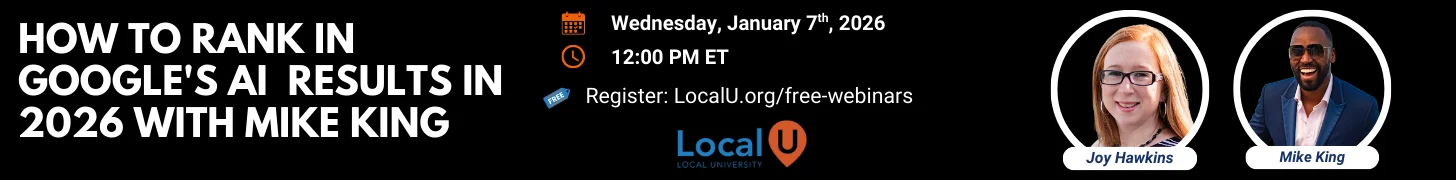Motivated by some bad advice I found on another public forum, I wanted to provide some guidance on video verifying an SAB. What follows combines guidance from Google documentation with personal experience with dozens of SABs.
Whether you're working with a storefront location or an SAB, video verification needs to prove three things to Google:
1.) Location - Show that the business is located where you say it is.
2.) Tools for the job - Show that you have the equipment to do what you say you do.
3.) Your association with the business - Show that you're authorized to verify this Business Profile on behalf of the business.
Google shows you these three requirements when you start the video verification process, regardless of whether or not your profile shows an address. The difference between video verifying a storefront location and an SAB is how you go about meeting these three requirements.

How you go about it is a bit different for:
i.) a vehicle-based service provider (e.g. plumber, electrician, landscaper)
ii.) a home-based office (e.g. architect, freelance marketer)
I differentiate between the two cases below.
i.) Park your service vehicle somewhere in your service area. You can park at a plaza and show some of the businesses in that complex, at an intersection and show the street signs, or, in your driveway and show your home address. (Show the branding on your vehicle if it is branded.)
ii.) For a home-based office, show your home address. (This is an SAB, so you do not need to show signage. Sometimes Google's own support technicians get this wrong.)
i) Show your tools in your vehicle. (e.g. tool boxes, mops and cleaning supplies, key cutting equipment, etc.)
ii.) For a home-based office, all you really need is a desk with a computer. You could also show any special equipment you have (e.g. a 3D printer) or log into industry-specific software (e.g. CAD, professional video editing software)
I've made this work for a resume writer who wrote from her bed and a pest control technician who did his books on a laptop at his kitchen table. Google's technicians are not experts in what tools are required for your business. They just want to make sure that you've got some equipment—you probably can't pass video verification with an empty service vehicle.
BONUS: You can also put some documents that prove the existence of your business in your vehicle or home office and show them during the video. These include:
The easiest way to do this is to unlock something. (It helps to use an email address that is on your website domain and connect to your website's Google Search Console.)
i.) Unlock and start your service vehicle.
ii.) Unlock the front door of your house, apartment and/or home office before entering. You could also log into your computer.
BONUS: Do not show any faces in the video. Google considers this a violation of privacy.
In my experience, video verifying an SAB isn't really any harder than video verifying a storefront profile.
Whether you're working with a storefront location or an SAB, video verification needs to prove three things to Google:
1.) Location - Show that the business is located where you say it is.
2.) Tools for the job - Show that you have the equipment to do what you say you do.
3.) Your association with the business - Show that you're authorized to verify this Business Profile on behalf of the business.
Google shows you these three requirements when you start the video verification process, regardless of whether or not your profile shows an address. The difference between video verifying a storefront location and an SAB is how you go about meeting these three requirements.
How you go about it is a bit different for:
i.) a vehicle-based service provider (e.g. plumber, electrician, landscaper)
ii.) a home-based office (e.g. architect, freelance marketer)
I differentiate between the two cases below.
1.) Location
i.) Park your service vehicle somewhere in your service area. You can park at a plaza and show some of the businesses in that complex, at an intersection and show the street signs, or, in your driveway and show your home address. (Show the branding on your vehicle if it is branded.)
ii.) For a home-based office, show your home address. (This is an SAB, so you do not need to show signage. Sometimes Google's own support technicians get this wrong.)
2.) Tools for the job
i) Show your tools in your vehicle. (e.g. tool boxes, mops and cleaning supplies, key cutting equipment, etc.)
ii.) For a home-based office, all you really need is a desk with a computer. You could also show any special equipment you have (e.g. a 3D printer) or log into industry-specific software (e.g. CAD, professional video editing software)
I've made this work for a resume writer who wrote from her bed and a pest control technician who did his books on a laptop at his kitchen table. Google's technicians are not experts in what tools are required for your business. They just want to make sure that you've got some equipment—you probably can't pass video verification with an empty service vehicle.
BONUS: You can also put some documents that prove the existence of your business in your vehicle or home office and show them during the video. These include:
- Business registration
- Business license
- Utility bills (in the business name)
- Insurance policy
- Marketing materials (incl. business cards, brochures, etc.)
3.) Your association with the business
The easiest way to do this is to unlock something. (It helps to use an email address that is on your website domain and connect to your website's Google Search Console.)
i.) Unlock and start your service vehicle.
ii.) Unlock the front door of your house, apartment and/or home office before entering. You could also log into your computer.
BONUS: Do not show any faces in the video. Google considers this a violation of privacy.
In my experience, video verifying an SAB isn't really any harder than video verifying a storefront profile.