Hi everyone,
I work with Starwood Hotels and have the task of ensuring that all of our hotels and restaurants are featured on Google Maps. I have managed to solve most of the GMB problems I've had so far thanks to this forum but this one has stumped me and I can't find an answer in a previous thread. Any help would be greatly appreciated.
My problem: Our strategy is to not add all hotel bars and restaurants, just the ones that are well-known and relatively popular with non-guests. Unfortunately, when I add hotel restaurants to the map they start to interfere with the hotel listing in brand searches in organic search.
For example the W Hotel in Bali used to display correctly when users search for "w bali". Now when users search the map listing does not show, up as the 3 restaurants that are within the hotel have their own listings which are showing up instead of the hotel listing. In some cases no GMB listings appear and a knowledge graph with just wikipedia text data appears.
Also, i noticed that one of the restaurants named "FIRE" has a knowledge graph field that states "Located in:" (Screenshot attached/below)
How does one go about adding the "Located in" field, or what are the measures I have to take to help Google recognize the fact that the entity is located within another entity.
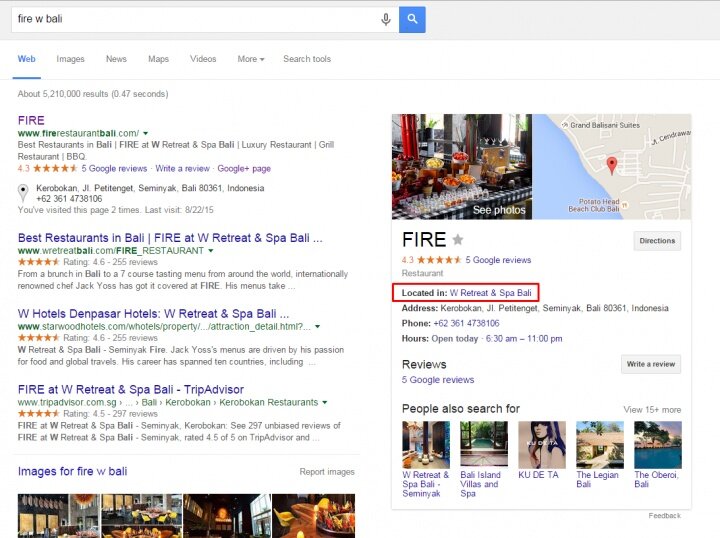
In total for this property there is one hotel listing (W Retreat & Spa Bali) and 3 restaurant and bar listings (FIRE, Woobar and Starfish Bloo). 2 of the restaurants have the "Located In:" knowledge graph fields, one of them (Starfish Bloo) doesn't. The one that doesn't is not Owned by the same account that owns the hotel's GMB which could be the reason why the other 2 have the "Located In:" and that one doesn't.
W Bali: https://plus.google.com/b/106975508886349960701/106975508886349960701/posts?hl=en
Woobar: https://plus.google.com/b/110854987238810985570/110854987238810985570/about?hl=en
StarfishBloo: https://plus.google.com/b/116152384141157758817/116152384141157758817/about?hl=en
FIRE: https://plus.google.com/113635491158753196425/about?hl=en
I have tried removing the hotel name from the bar's and restaurant's address fields in GMB but that did not seem to work.
I would be grateful to hear from anyone that has succeeded after experiencing similar problems and facing similar challenges.
Thanks,
Viv
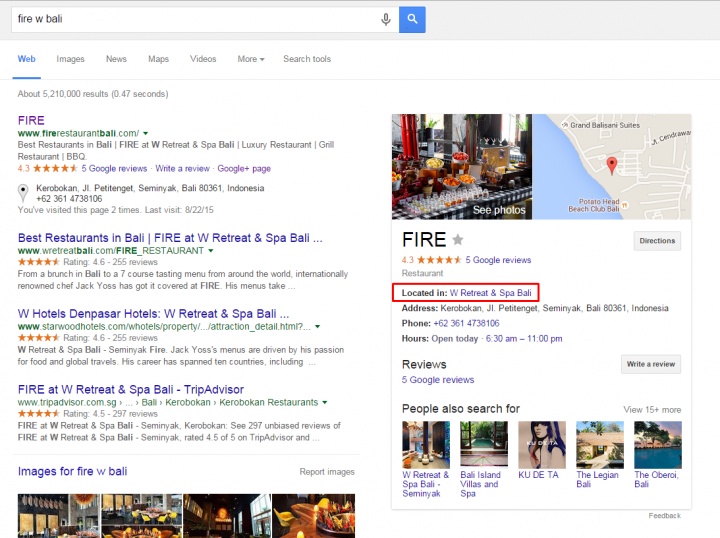
I work with Starwood Hotels and have the task of ensuring that all of our hotels and restaurants are featured on Google Maps. I have managed to solve most of the GMB problems I've had so far thanks to this forum but this one has stumped me and I can't find an answer in a previous thread. Any help would be greatly appreciated.
My problem: Our strategy is to not add all hotel bars and restaurants, just the ones that are well-known and relatively popular with non-guests. Unfortunately, when I add hotel restaurants to the map they start to interfere with the hotel listing in brand searches in organic search.
For example the W Hotel in Bali used to display correctly when users search for "w bali". Now when users search the map listing does not show, up as the 3 restaurants that are within the hotel have their own listings which are showing up instead of the hotel listing. In some cases no GMB listings appear and a knowledge graph with just wikipedia text data appears.
Also, i noticed that one of the restaurants named "FIRE" has a knowledge graph field that states "Located in:" (Screenshot attached/below)
How does one go about adding the "Located in" field, or what are the measures I have to take to help Google recognize the fact that the entity is located within another entity.
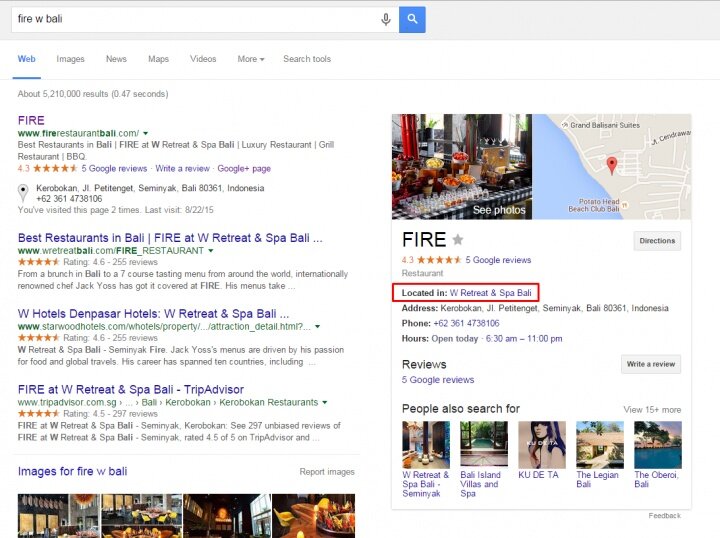
In total for this property there is one hotel listing (W Retreat & Spa Bali) and 3 restaurant and bar listings (FIRE, Woobar and Starfish Bloo). 2 of the restaurants have the "Located In:" knowledge graph fields, one of them (Starfish Bloo) doesn't. The one that doesn't is not Owned by the same account that owns the hotel's GMB which could be the reason why the other 2 have the "Located In:" and that one doesn't.
W Bali: https://plus.google.com/b/106975508886349960701/106975508886349960701/posts?hl=en
Woobar: https://plus.google.com/b/110854987238810985570/110854987238810985570/about?hl=en
StarfishBloo: https://plus.google.com/b/116152384141157758817/116152384141157758817/about?hl=en
FIRE: https://plus.google.com/113635491158753196425/about?hl=en
I have tried removing the hotel name from the bar's and restaurant's address fields in GMB but that did not seem to work.
I would be grateful to hear from anyone that has succeeded after experiencing similar problems and facing similar challenges.
Thanks,
Viv




