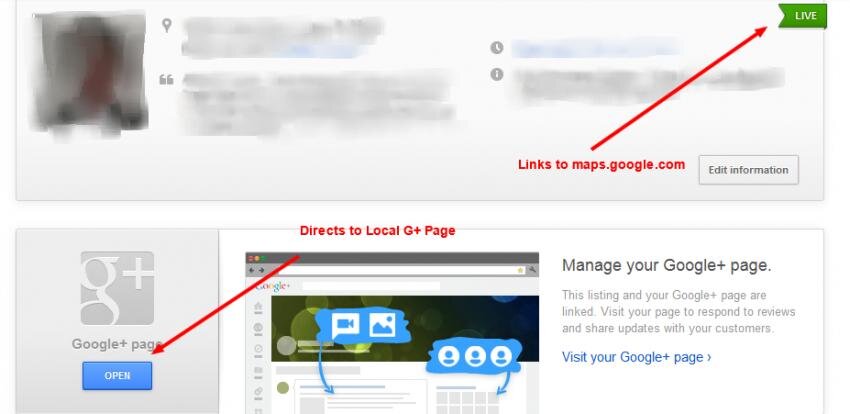Have a new client that is now on the new dashboard but when I go in there and look to view his listing, it goes to Maps.
I'm assuming I have to create a business+ page for him in order to have a local+ page (if that's what it's still called, thought I read it may change yet again)
Are there any special requirements on this page, such as needing a head shot of owner, etc?
Thanks,
Chris
I'm assuming I have to create a business+ page for him in order to have a local+ page (if that's what it's still called, thought I read it may change yet again)
Are there any special requirements on this page, such as needing a head shot of owner, etc?
Thanks,
Chris