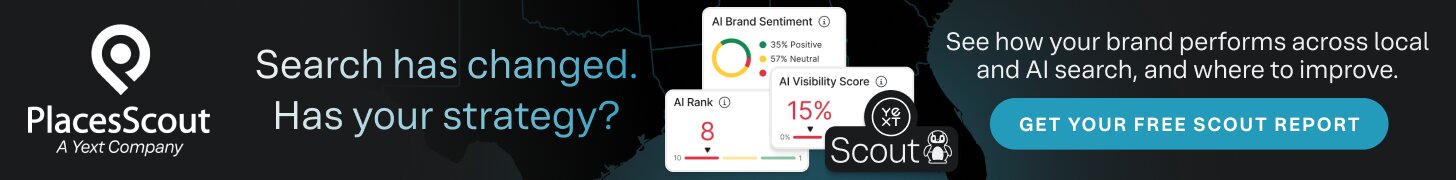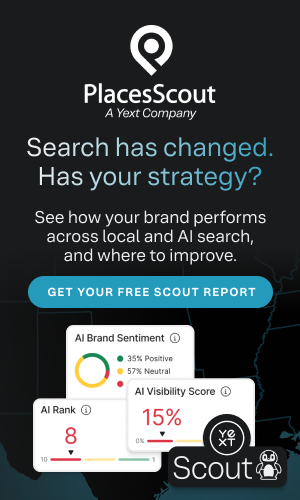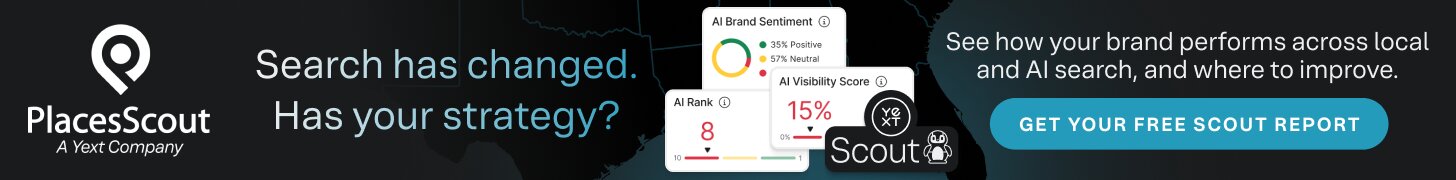- Joined
- Jun 12, 2014
- Messages
- 41
- Reaction score
- 10
Hi All,
I'm not sure if this is new or if anyone else has seen this, but recently I noticed main business listings and the corresponding practitioner listings marked as duplicate addresses in the GMB dashboard. -- 2016-01-27_1326 - ChristaMo's library -- I find this strange since GMB guidelines forces us to create/claim practitioner listings, and I haven't seen GMB mark these like this before.
I called GMB support to make sure everything was okay and the rep I spoke with told me it was. I didn't really get any detailed information as to why it would be showing the status as such, but wanted to let you guys know, just in case you experience the same thing.
I did some research and see that both listings are performing normally, so it does seem like what the rep told me is true. However, I did want to see if anyone else has experienced issues with this? I'm curious too, if this may mean we will see some changes in GMB regarding practitioner listings soon? Maybe it's just a bug. Who knows. Just talking (typing) about loud All feedback welcome. Thanks in advance!
All feedback welcome. Thanks in advance!
I'm not sure if this is new or if anyone else has seen this, but recently I noticed main business listings and the corresponding practitioner listings marked as duplicate addresses in the GMB dashboard. -- 2016-01-27_1326 - ChristaMo's library -- I find this strange since GMB guidelines forces us to create/claim practitioner listings, and I haven't seen GMB mark these like this before.
I called GMB support to make sure everything was okay and the rep I spoke with told me it was. I didn't really get any detailed information as to why it would be showing the status as such, but wanted to let you guys know, just in case you experience the same thing.
I did some research and see that both listings are performing normally, so it does seem like what the rep told me is true. However, I did want to see if anyone else has experienced issues with this? I'm curious too, if this may mean we will see some changes in GMB regarding practitioner listings soon? Maybe it's just a bug. Who knows. Just talking (typing) about loud