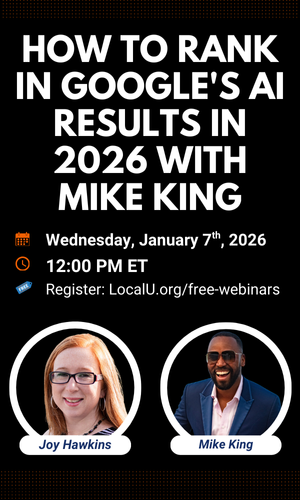- Joined
- Aug 23, 2012
- Messages
- 141
- Reaction score
- 23
What do you recommend for multiple attorneys sharing the same address? They all leverage off the marketing of the firm, but then also do their own and have their own specialties.
But a bit of a background first. I've been asked to clean up local for an attorney firm here. Three out of 4 attorneys have their own Google+ Local pages which are bare.
The firm also has its own Google+ Local page. It looks very bare and does not have anything that was there in Google Places before the G+ Places merger. I can't find that page so maybe this is it. But it was dressed up pretty nicely before. Now it looks like it needs to start over.
If you search for their keywords in Google, they come up #1 in G+, but the link takes you to one of the attorney's pages, not the firm page. That makes sense because each attorney's G+ listing is linking to the website. Google then is confusing or merging them.
My instinct says take down the attorney pages and get Google to attach the website with the main firm's G+ page so at least in G+ if you click the review page you go to the firm's page.
But then what about the individual attorneys? How do they get their own listing with their own reviews? This is a time, I think, when perhaps they should have their own phone numbers.
Google knows this happens a lot in doctors' offices, real estate offices, etc. What's the best practice for this? What do you do?
But a bit of a background first. I've been asked to clean up local for an attorney firm here. Three out of 4 attorneys have their own Google+ Local pages which are bare.
The firm also has its own Google+ Local page. It looks very bare and does not have anything that was there in Google Places before the G+ Places merger. I can't find that page so maybe this is it. But it was dressed up pretty nicely before. Now it looks like it needs to start over.
If you search for their keywords in Google, they come up #1 in G+, but the link takes you to one of the attorney's pages, not the firm page. That makes sense because each attorney's G+ listing is linking to the website. Google then is confusing or merging them.
My instinct says take down the attorney pages and get Google to attach the website with the main firm's G+ page so at least in G+ if you click the review page you go to the firm's page.
But then what about the individual attorneys? How do they get their own listing with their own reviews? This is a time, I think, when perhaps they should have their own phone numbers.
Google knows this happens a lot in doctors' offices, real estate offices, etc. What's the best practice for this? What do you do?