- Joined
- Jul 19, 2012
- Messages
- 5,235
- Solutions
- 191
- Reaction score
- 2,942
Follow along with the video below to see how to install our site as a web app on your home screen.
Note: this_feature_currently_requires_accessing_site_using_safari
Upon further inspection it appears that you don't have to be logged into the account that the listing is in. It looks like this is a feature for users....
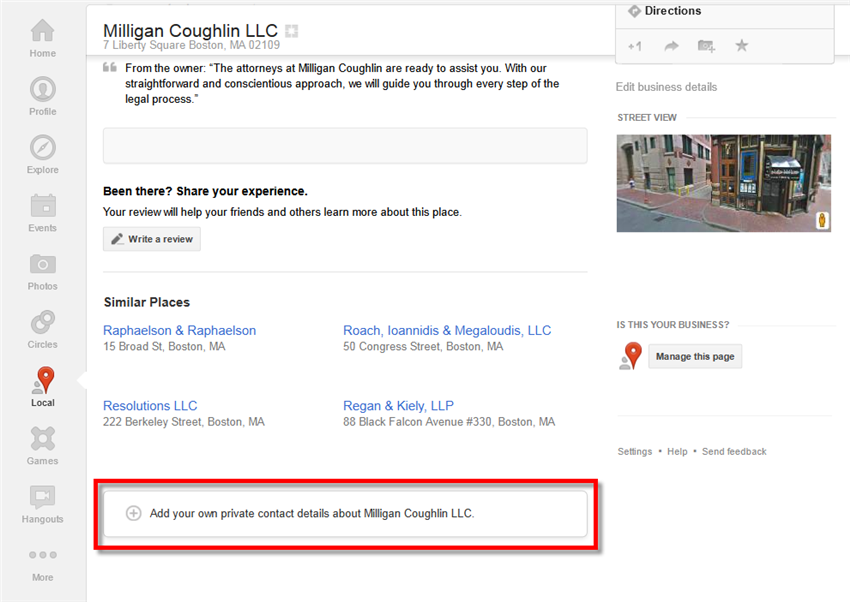
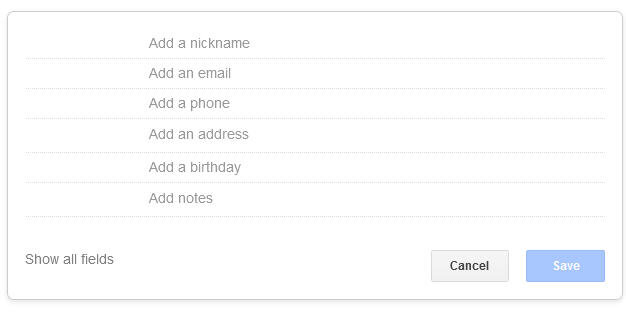
{grin - I like that - "Godgle"}
Oh yes, just seeing this now. Colan beat me to the punch. Good find, Colan and thanks for sharing your insight!
What on Earth is meant by a 'phonetic name'.