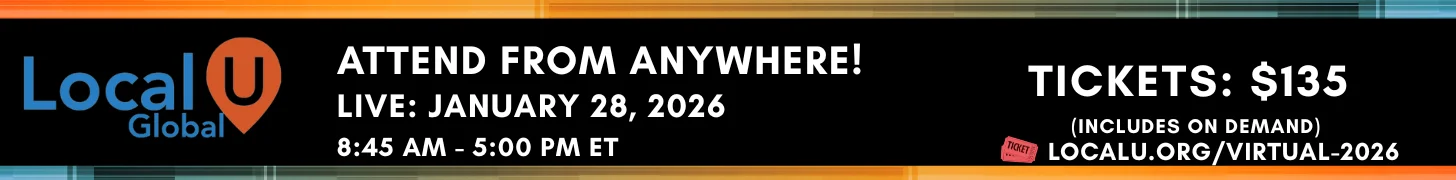retrovertigo
Member
- Joined
- Jul 16, 2020
- Messages
- 8
- Reaction score
- 1
Here is the scenario:
Has anyone else experienced this? I've attached screenshots showing how it diverts you to "Get help with verification". I can't even contact Google Support to alert them to this bug as it does the same for all contact options.


- I have a service-based business listing for an electrician, lets call it 'listing A'.
- He has recently moved house so needs to move the listing so it can rank in the new area.
- Given he will still be a service-based business in the new location (using his home), I've created a new service-based listing, lets call it 'listing B'.
- Both Listing A and Listing B are verified listings.
- I wanted to reach out to Google Support to transfer the reviews from Listing A to Listing B and then shutdown Listing A, however, when I attempt to log a ticket with GMB support, it won't let me proceed because I have an unrelated profile (for an optometrist) in my account requiring verification (they need to do a video verification after recently moving).
Has anyone else experienced this? I've attached screenshots showing how it diverts you to "Get help with verification". I can't even contact Google Support to alert them to this bug as it does the same for all contact options.