We noticed recently that in the knowledge panel Google is removing 2 photos, making it blank space then showing just 2 photos. One is the map and one of the business. We have seen this on multiple accounts. Example below. Not my client but just wanted to show an example 
Any idea whats going on here?
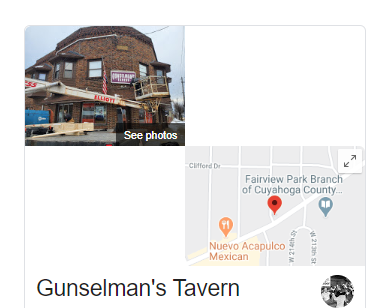
Any idea whats going on here?




