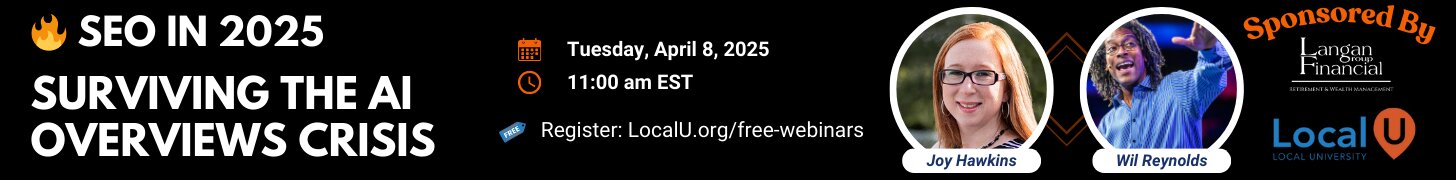- Joined
- Jun 6, 2018
- Messages
- 573
- Reaction score
- 55
Seems marketers are divided on how to fill in the Meta info so I have to ask myself "what does google want" or if google does not give out that info then what are the best "proven" strategies? Let me itemize for uniformity.
Title - Best Plumber in NYC | Ace Plumbing Company
First is the issue of placing descriptive word like best, cheap, professional e.t.c before the kw. Is this best practice or put only the kw?
I am located in Queens, New York but trying to also reach the adjacent Boroughs, Brooklyn and Bronx. Should I add location first of all with the kw? It is said google will display those closest to you first but I know for a fact that this is not always the case. I am seeing right now a Brooklyn company in first spot on page one when I type my search here in queens.
Next, I see some put a second kw after the separator and some put the name of the company which is better option and why please? Thx.
Title - Best Plumber in NYC | Ace Plumbing Company
First is the issue of placing descriptive word like best, cheap, professional e.t.c before the kw. Is this best practice or put only the kw?
I am located in Queens, New York but trying to also reach the adjacent Boroughs, Brooklyn and Bronx. Should I add location first of all with the kw? It is said google will display those closest to you first but I know for a fact that this is not always the case. I am seeing right now a Brooklyn company in first spot on page one when I type my search here in queens.
Next, I see some put a second kw after the separator and some put the name of the company which is better option and why please? Thx.