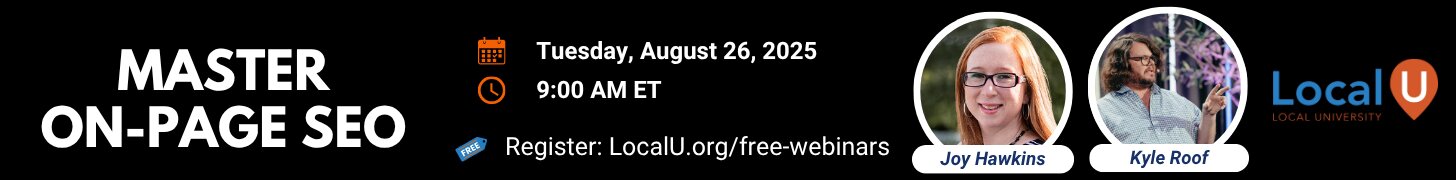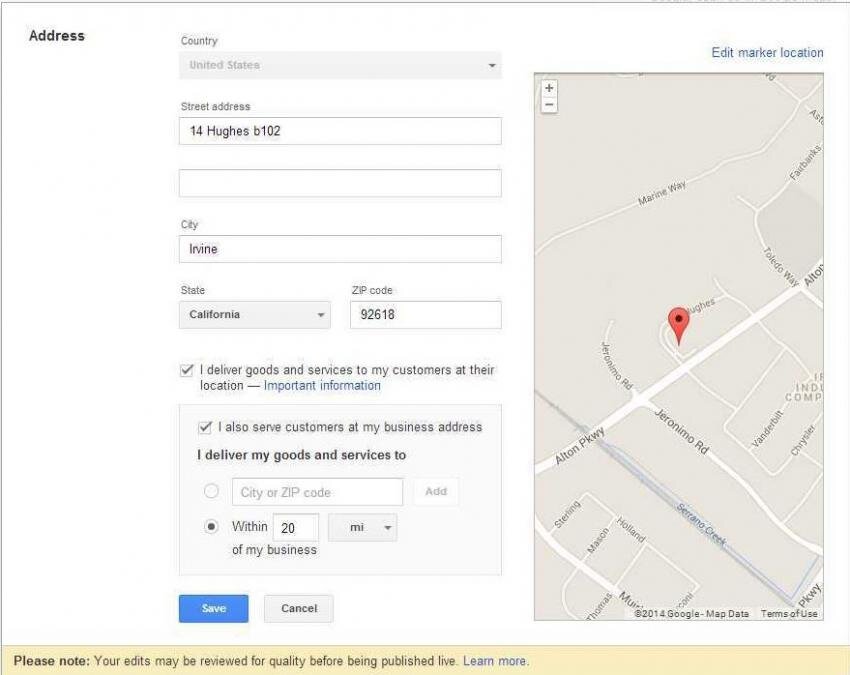- Joined
- Nov 26, 2013
- Messages
- 40
- Reaction score
- 1
Hi
Linda has suggest i should get some help with my g+ and place pages. there is multiple problems and a major violation.
https://plus.google.com/+Grasshoppergardenservicescouk/posts
https://plus.google.com/b/104111571...rvices Ltd - Lawn Care and Garden Maintenance
not sure if these are the links you need. please let me know if you need more information.
Linda has suggest i should get some help with my g+ and place pages. there is multiple problems and a major violation.
https://plus.google.com/+Grasshoppergardenservicescouk/posts
https://plus.google.com/b/104111571...rvices Ltd - Lawn Care and Garden Maintenance
not sure if these are the links you need. please let me know if you need more information.