My agency manages over 2800 GBPs for clients. At this scale, we are more likely to encounter several times a year bugs that a typical small-medium agency will encounter maybe once or twice in their career. Being located in Quebec, we are also in a unique position to deal with Google's multilingual clownery. For everyone's benefits (and because our company blog is in French, and currently impossible to update anyway), I thought I'd write them in here so I can easily refer back to this post.
Cause: While it is most commonly seen for names that are written entirely in allcaps, the true cause is a sequence of at least three capital letters at the beginning of the name (e.g."XYZ Finances"). I do not know whether two letters are sufficient.
Solution: This can only be solved by alerting Google support.
Cause: This is triggered by a phone or text message validation, but this is not universal. I have not seen this be triggered by validation done since the switch to video as primary mean of validation. Older validation are still possible to be affected.
Solution: Again, alerting google support. Make sure to include hard evidence of the phone number being correct and screenshots of the edit being rejected in the NMX dashboard. Mention that this is because of the phone or text verification. I've had this occur about 8 times now, so I always include the list of previous tickets too. Important: Google will require a postcard validation before the change is actually visible.
Cause: The GBP is a SAB that was moved at some point. Darren Shaw has a detailed write up on this. I also have one, but it is in French.
Solution: According to Darren, you have to ask Google Support to change the verification address. I have not yet attempted this and have no idea what evidence is required or how difficult this is to get to happen.
Concerned feature: Google Call-tracking
Misunderstanding: The client has no idea that call-tracking requires use of a dedicated phone number in the first place, so Google is routing these calls through a separate number.
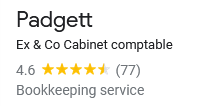
Concerned feature: Multilingual names
Misunderstanding: Google can show different business names in English and other languages. However, the dashboard will only ever show one version, even if you switch Google Search to English, you will still see the "local" name only in the profile edit section.
Solution: You cannot see these names in languages other than English. You must switch Google or Google maps to English and make a suggestion to change the English name. (Google will show you both versions). Unless you are afflicted by the Allcaps name bug in English, this usually works, but with the usual caveat of unpredictable delays before Google actually gets off its ass and rules on your suggestion.
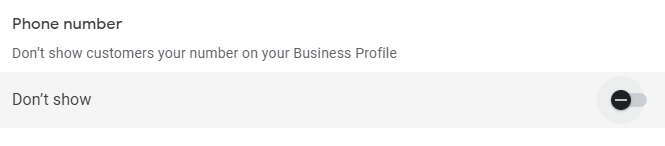
Expectations: When this feature was launched in Spring 2022, it did as advertised: no phone number was displayed and that was it.
What actually happens: In summer 2022, Google started displaying these profiles EXACTLY as though no phone number were entered at all, resulting in the undesirable "Add place's phone number" call-to-action link. I do not know what happens if you make a suggestion, as I do not make such tests on live clients.
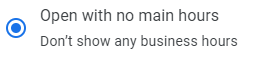
Expectations: When this feature was launched in Spring 2022, it did as advertised: no opening hours were shown.
What actually happens: As with phone numbers, Google has switched to treating these as though no hours were defined in the first place, resulting in the undesirable "Add hours" call-to-action link. I do not know what happens if you make a suggestion, as I do not make such tests on live clients.
Expectations: The same main category should be shown regardless of the language of the browser. Moreover, if Google allows me to select the category, it should actually display it regardless of the category's current translation status.
What actually happens: Categories that are not translated seem to be used only if that category is the only one on the GBP. If there are other categories, Google will default to the next one in the list. This is an improvement from last year, when it displayed no category at all and invited users to suggest one if no other category was available! Compare for example:
Part deux, with the various bugs I forgot in part one. @Colan Nielsen Can this post be somehow merged in the first post? This forum puts a lot of restriction on post editing by users...
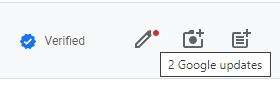
Cause: Several possible:
How to spot: You have the large "scroll down to confirm" blue button. Clicking on this button causes the page to go into loading mode, which never resolves.
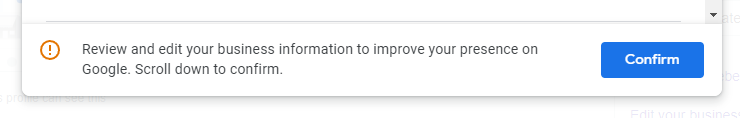
Solution: Instead of waiting, press escape after a few seconds to interrupt the load attempt. Reload the page, lather, rinse and repeat. Eventually (this may require up to a dozen clicks and interrupt cycles) the stupid button will disappear and the suggestions Google was refusing to show you will become visible.
Google suggestions won't save bug
How to spot: There are two variants of this bug:
Solution:
How to spot: Continuing in the tradition of the Kansas bug, this bug affects only SAB, but is easier to diagnose, because you see this:
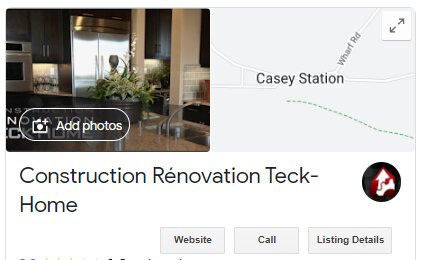

Cause: You have defined a service area that displays as a pin or pins in Google Maps instead of displaying an actual border:
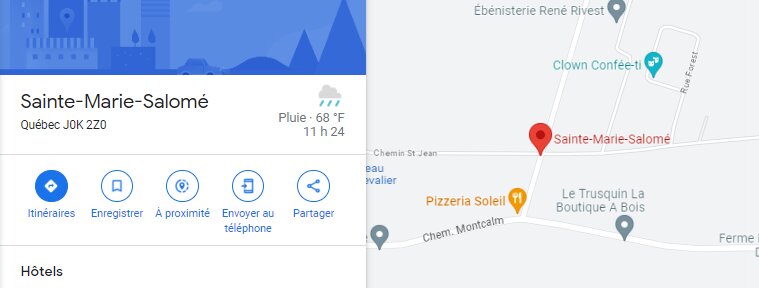
Important: I should note here that in Quebec (and probably elsewhere), Google is constantly fiddling with the presentation of SABs and what is and is not an area on Google Maps. In fact, this particular issue only began to be a problem last year! I expect new and mystifying things to happen related to SABs over time.
Solution: You must figure out something in that area that will display a traced limit in Google. Note that Google reformulates the name from Google maps in the GBP. The are name iI actually entered was "Sainte-Marie-Salomé, Montcalm, QC":
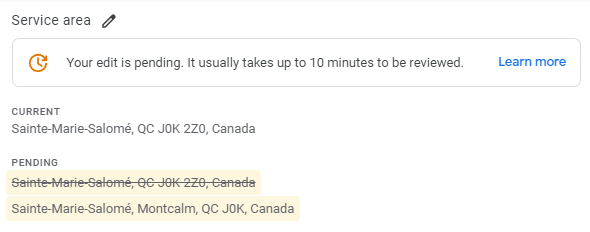

StreetView is visible on SAB
How to spot: While the address is not visible on maps, the image gallery shows the StreetView for the hidden address:
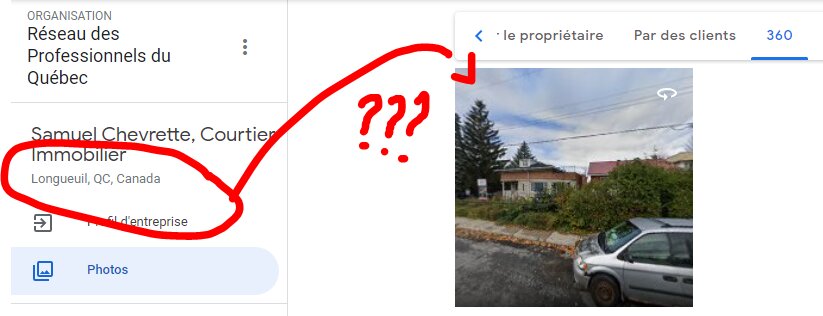
Cause: You have recently hidden the address on the GBP.
Solution: There is not straight-up solution as far as I'm aware. It just takes much longer than it really should to go away (3+ weeks in the cases I have personally tracked).
Important: Because we are currently not hiding addresses on new GBPs at my agency, I do not know whether Google has fixed this bug since it was last discussed in this forum (march 2023). @keyserholiday do you have any update on that?
Bad UX choice
Service area is replaced by a pin on Maps
Concerned feature: Google no longer traces overly large service areas on Maps.
Expectations: The service area that is displayed on Maps should be the same as the one shown in the Knowledge Panel.
What actually happens: Past a certain threshold (probably whatever Google has determined exceeds their "should not extend farther than about 2 hours of driving time" Guideline), Google Maps shows a pin at the centroid of the area instead of displaying the area properly.
Actual bugs
Allcaps name bug
How to spot: Changes to the name are not displayed on Maps and Search even though they are not actually rejected. Or you can change the name, but only in one language. The smoking gun is suggestions will lead to a "Published: Your edit to X" email, but will still not be displayed. If your SEO is done in a non-english language, this can affect your English business name and prevent a desirable merger.Cause: While it is most commonly seen for names that are written entirely in allcaps, the true cause is a sequence of at least three capital letters at the beginning of the name (e.g."XYZ Finances"). I do not know whether two letters are sufficient.
Solution: This can only be solved by alerting Google support.
Locked number bug
How to spot: Attempt to change the phone number are rejected within 30 minutes, and the business is not located in India.Cause: This is triggered by a phone or text message validation, but this is not universal. I have not seen this be triggered by validation done since the switch to video as primary mean of validation. Older validation are still possible to be affected.
Solution: Again, alerting google support. Make sure to include hard evidence of the phone number being correct and screenshots of the edit being rejected in the NMX dashboard. Mention that this is because of the phone or text verification. I've had this occur about 8 times now, so I always include the list of previous tickets too. Important: Google will require a postcard validation before the change is actually visible.
SAB address change bug
How to spot: The GBP is not ranking at all in the correct area, but instead ranks at the original verification address.Cause: The GBP is a SAB that was moved at some point. Darren Shaw has a detailed write up on this. I also have one, but it is in French.
Solution: According to Darren, you have to ask Google Support to change the verification address. I have not yet attempted this and have no idea what evidence is required or how difficult this is to get to happen.
Commonly misunderstood features
Call-tracking number (aka "on mobile, the wrong number is saved", "Google shows a different number than what I entered")
How to spot: Client complains that the wrong number is shown on maps or mobile, or that clients are saving the wrong phone number on their mobiles.Concerned feature: Google Call-tracking
Misunderstanding: The client has no idea that call-tracking requires use of a dedicated phone number in the first place, so Google is routing these calls through a separate number.
Multilingual names (aka "wrong name in English" or "name in parentheses")
How to spot: The name is different in English vs. the local language. The English name displays another name next to it (the exact presentation may vary).Concerned feature: Multilingual names
Misunderstanding: Google can show different business names in English and other languages. However, the dashboard will only ever show one version, even if you switch Google Search to English, you will still see the "local" name only in the profile edit section.
Solution: You cannot see these names in languages other than English. You must switch Google or Google maps to English and make a suggestion to change the English name. (Google will show you both versions). Unless you are afflicted by the Allcaps name bug in English, this usually works, but with the usual caveat of unpredictable delays before Google actually gets off its ass and rules on your suggestion.
Bad UX choices (these cannot be "fixed")
Google lets people suggest a phone number when I say I don't want any shown
Concerned feature: Phone number hiding, under profile advanced settingsExpectations: When this feature was launched in Spring 2022, it did as advertised: no phone number was displayed and that was it.
What actually happens: In summer 2022, Google started displaying these profiles EXACTLY as though no phone number were entered at all, resulting in the undesirable "Add place's phone number" call-to-action link. I do not know what happens if you make a suggestion, as I do not make such tests on live clients.
Google lets people suggest hours when I say I don't want any shown
Concerned feature: The "open with no main hours" option under "Business hours"Expectations: When this feature was launched in Spring 2022, it did as advertised: no opening hours were shown.
What actually happens: As with phone numbers, Google has switched to treating these as though no hours were defined in the first place, resulting in the undesirable "Add hours" call-to-action link. I do not know what happens if you make a suggestion, as I do not make such tests on live clients.
Google does not use my main category
Concerned feature: Category translation (or rather lack of translation)Expectations: The same main category should be shown regardless of the language of the browser. Moreover, if Google allows me to select the category, it should actually display it regardless of the category's current translation status.
What actually happens: Categories that are not translated seem to be used only if that category is the only one on the GBP. If there are other categories, Google will default to the next one in the list. This is an improvement from last year, when it displayed no category at all and invited users to suggest one if no other category was available! Compare for example:
- https://goo.gl/maps/SKixrjER8a2er1oP6: The main category becomes "Blueprint service" in French (Indeed, this can be checked with Pleper or GMB everywhere: the English-only category is not even visible to the API in French!)
- https://goo.gl/maps/xYse8pWdxZiLH8Mv8: The single category is displayed in English in both cases.
Part deux, with the various bugs I forgot in part one. @Colan Nielsen Can this post be somehow merged in the first post? This forum puts a lot of restriction on post editing by users...
Actual bugs
Ghost suggestion bugs
How to spot: You have the red dot for pending Google updates, but when opening the panel, there are clearly no such updates available to be decided on.Cause: Several possible:
- You have a services update instead of a profile info update
- Google is making suggestions to attributes that are not available to your main category.
- [Unconfirmed] Google is making suggestions to attributes that are not available in your geographical area.
- Open the services section on the profile to check for suggestions. You cannot check without opening the services popup, as it will NOT display a red dot if there are suggestions!
- Trade the main category for each of the secondary ones in turn and scroll down to check for now visible suggestions.
- I know of no way to otherwise clear the final Ghost suggestions. Sometimes actual suggestions appear on those profiles, but clearing those edits does not clear the ghost ones.
How to spot: You have the large "scroll down to confirm" blue button. Clicking on this button causes the page to go into loading mode, which never resolves.
Solution: Instead of waiting, press escape after a few seconds to interrupt the load attempt. Reload the page, lather, rinse and repeat. Eventually (this may require up to a dozen clicks and interrupt cycles) the stupid button will disappear and the suggestions Google was refusing to show you will become visible.
Google suggestions won't save bug
How to spot: There are two variants of this bug:
- When clicking on the "accept" link, you see the "loading" rolling blue bar at the top, but the change is not actually saved
- You get this error message:
Solution:
- Without the error message: Just click the "Accept" link again. it should save after a couple tries (usually two or three)
- With the error message: You must open the section and make the same edit manually. It will usually save instantly without any delay.
How to spot: Continuing in the tradition of the Kansas bug, this bug affects only SAB, but is easier to diagnose, because you see this:
Cause: You have defined a service area that displays as a pin or pins in Google Maps instead of displaying an actual border:
Important: I should note here that in Quebec (and probably elsewhere), Google is constantly fiddling with the presentation of SABs and what is and is not an area on Google Maps. In fact, this particular issue only began to be a problem last year! I expect new and mystifying things to happen related to SABs over time.
Solution: You must figure out something in that area that will display a traced limit in Google. Note that Google reformulates the name from Google maps in the GBP. The are name iI actually entered was "Sainte-Marie-Salomé, Montcalm, QC":
StreetView is visible on SAB
How to spot: While the address is not visible on maps, the image gallery shows the StreetView for the hidden address:
Cause: You have recently hidden the address on the GBP.
Solution: There is not straight-up solution as far as I'm aware. It just takes much longer than it really should to go away (3+ weeks in the cases I have personally tracked).
Important: Because we are currently not hiding addresses on new GBPs at my agency, I do not know whether Google has fixed this bug since it was last discussed in this forum (march 2023). @keyserholiday do you have any update on that?
Bad UX choice
Service area is replaced by a pin on Maps
Concerned feature: Google no longer traces overly large service areas on Maps.
Expectations: The service area that is displayed on Maps should be the same as the one shown in the Knowledge Panel.
What actually happens: Past a certain threshold (probably whatever Google has determined exceeds their "should not extend farther than about 2 hours of driving time" Guideline), Google Maps shows a pin at the centroid of the area instead of displaying the area properly.




