- Joined
- Aug 1, 2012
- Messages
- 64
- Solutions
- 1
- Reaction score
- 25
Hey guys, I've found a temporary work around to remove a listing from your dashboard. Sorry if it's old news. You can view the original Here and the walk through below:
I thought I would offer a little insight on a feature that "seems" to have been removed. In the old Google Places, you had the option to remove your listing or, suspend, it from your account.
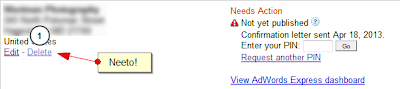 Those options seem to have been removed from the new Places dashboard, or have they?
Those options seem to have been removed from the new Places dashboard, or have they?
Dun dun dunnnnn....
With a little poking around, here is what has been found. There is a way to remove a listing from your places account, albeit a little round about, but that's what us Google Places junkies are all about right?
Although there is no direct option to remove the listing when you are editing a Places listing, scroll all the way to the bottom of the page, or simply follow THIS link.
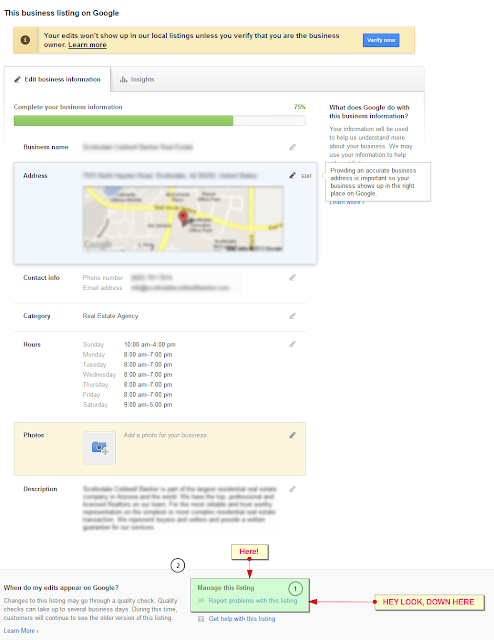
This will take you to another screen that allows you the option of "I no longer want this business listing to be verified in my dashboard". Make sure to have the correct email and URL for your places page. You will be given a thank you message. In about a week, and email will show up, confirming removal of the listing.
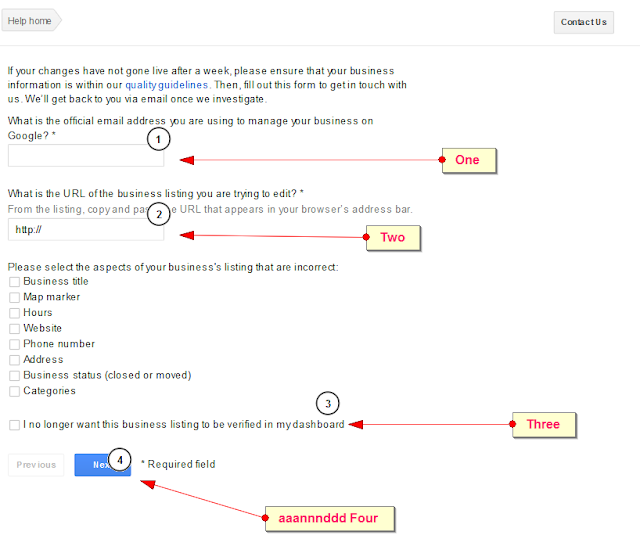
I thought I would offer a little insight on a feature that "seems" to have been removed. In the old Google Places, you had the option to remove your listing or, suspend, it from your account.
Dun dun dunnnnn....
With a little poking around, here is what has been found. There is a way to remove a listing from your places account, albeit a little round about, but that's what us Google Places junkies are all about right?
Although there is no direct option to remove the listing when you are editing a Places listing, scroll all the way to the bottom of the page, or simply follow THIS link.
Last edited by a moderator:




