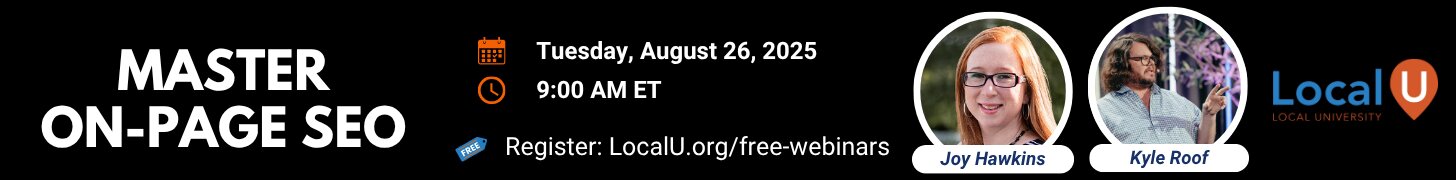ForwardMotion
Member
- Joined
- Apr 17, 2019
- Messages
- 48
- Reaction score
- 9
Well, it's been a while since I asked about add a GBP for a Realtor and it seems a lot has changed over the last couple months, so I'm needing to revisit this and get some feedback. I work with a lot of Realtors and I was having very few issues with adding a GBP for a Realtor using their home address and hiding it. Here lately I have had multiple Realtors I have tried to add that get suspended immediately when using their home address and hiding it. Google then wants proof that this is in fact the office address, but there is not way to prove this as the Realtor's license is held at the office and all their information has the actual office address. So, what is everyone doing now to add a Realtor as a sole practitioner using the home address so they don't get filtered out when using the office address? Also, I have always put the GBP title as Real Estate Company | Real Estate Agent, but now I am being told over and over to only use the Realtors name and nothing else. I know that is what the guidelines say, but it is very confusing why this is and why you wouldn't put the company name or the service they offer for clarification. I know this has been visited many times, but it seems things are changing faster than one can keep up on them. I would like to know what everyone else is doing now for adding a Realtor? Home or office address? Hidden or not hidden? GBP title, just Realtor name or add the company name? I have spent months on two or three different GBP's for Realtors trying to get them reinstated. One was just reinstated for no clear reason, but now I have another one that has is going on two months and no matter what I do Google refuses to reinstate it. I have been instructed to scrap the listing and start over for this agent, but want to know what to do before I go through all of this again.
Thank you for any direction you can offer!
Thank you for any direction you can offer!