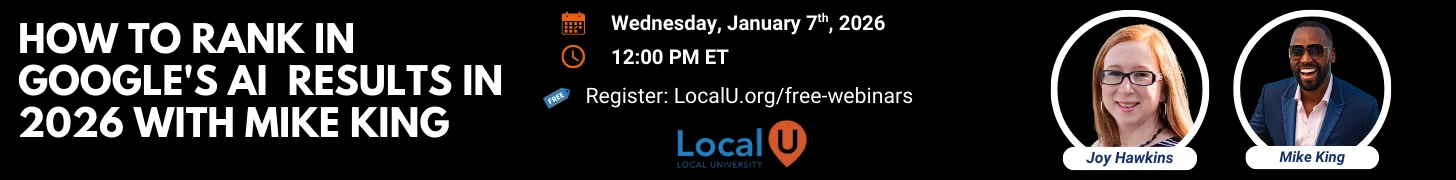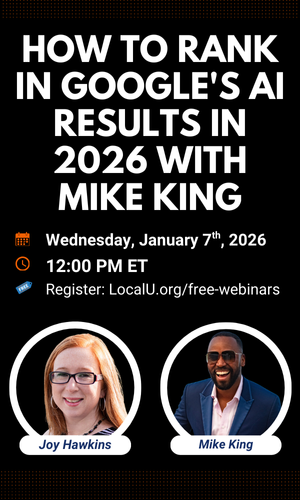CoRichardson
Member
- Joined
- Feb 13, 2020
- Messages
- 23
- Reaction score
- 13
Hi all,
The agency I work at has recently acquired a new client that we onboarded about two months ago. The client has reached out to us about a schema issue on the SERP. I have never worked with schema before, so I am unsure how to address the issue. Essentially, their schema is repetitive, like so:
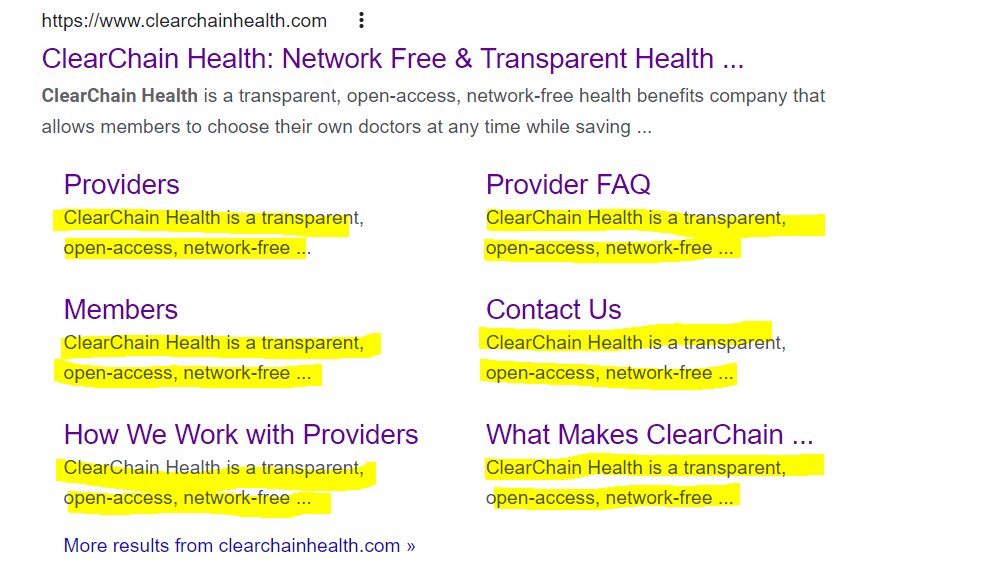
What appears to be happening is the meta description for the home page is being pulled for all of their subpages, even though the subpages have different meta descriptions.
Is this something that I can fix without reaching out to Google? Or is this something that may take time to resolve itself? We only finished optimizing their meta descriptions about a month ago.
I should also note we use Yoast SEO in WordPress. Typically, we add schema through Yoast. I had the page set as "Medical Web Page" schema, but as a potential "fix" - something I could tell the client I did - I switched it back to "Web Page". I did that today.
Any insight at all would be greatly appreciated. Thank you!
The agency I work at has recently acquired a new client that we onboarded about two months ago. The client has reached out to us about a schema issue on the SERP. I have never worked with schema before, so I am unsure how to address the issue. Essentially, their schema is repetitive, like so:
What appears to be happening is the meta description for the home page is being pulled for all of their subpages, even though the subpages have different meta descriptions.
Is this something that I can fix without reaching out to Google? Or is this something that may take time to resolve itself? We only finished optimizing their meta descriptions about a month ago.
I should also note we use Yoast SEO in WordPress. Typically, we add schema through Yoast. I had the page set as "Medical Web Page" schema, but as a potential "fix" - something I could tell the client I did - I switched it back to "Web Page". I did that today.
Any insight at all would be greatly appreciated. Thank you!