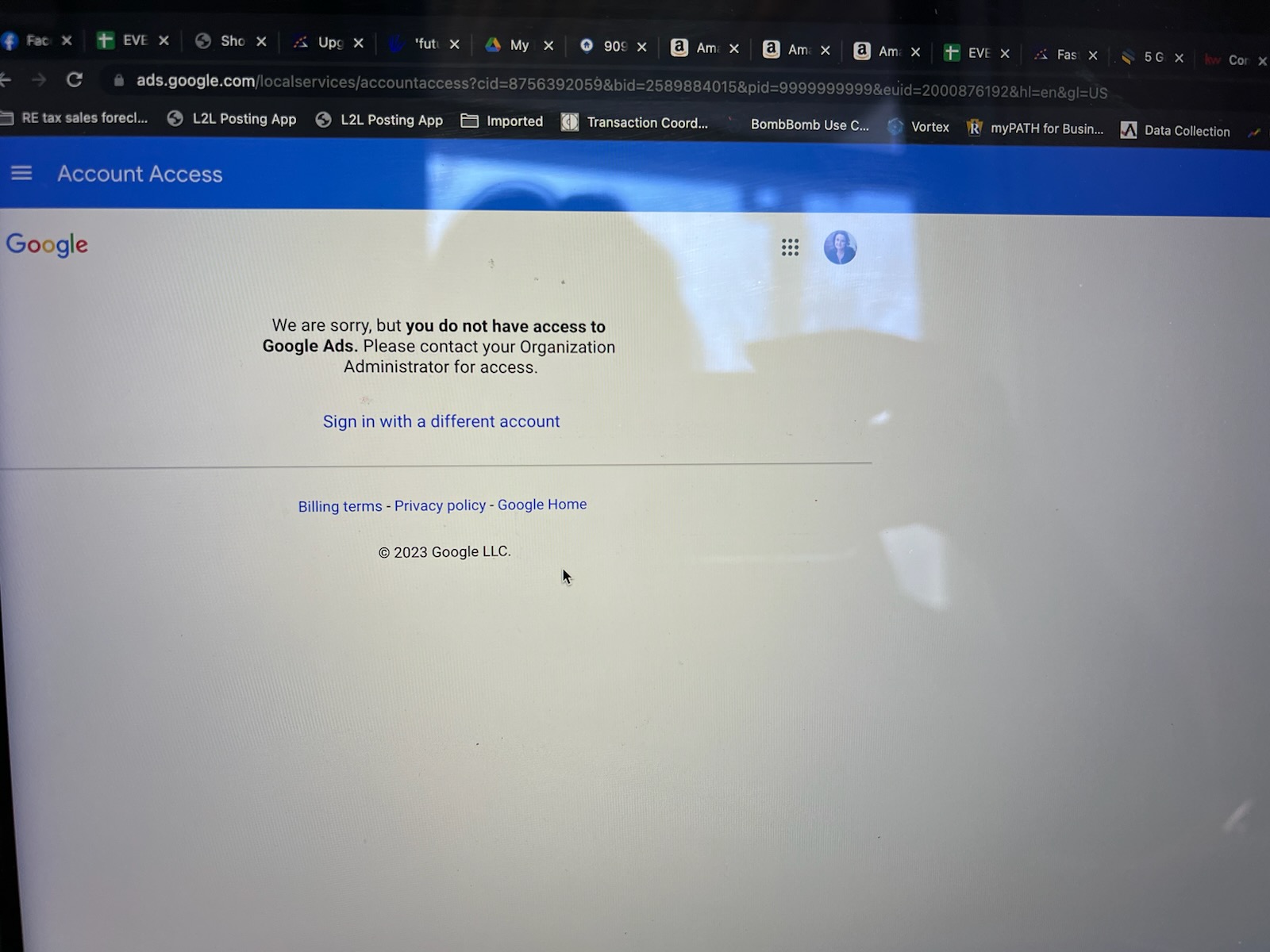Derek
Member
- Joined
- Apr 7, 2023
- Messages
- 1
- Reaction score
- 0
I have a client who doesn't have full control of her Local Services Ads account. She doesn't know why and doesn't know who is. She has tried all her different email addresses and has been unsuccessful with all. She's had multiple calls with Google and nobody seems to be able to help in any way. They've had her make a request and they say looking into it or whatever, but never hear anything back and nothing happens. Below is an image of what she sees when she clicks on the "Account Access" tab in the LSA dashboard. We can't figure out who has full Admin access or how to get it back to her. Google no help so far. And cancel cancel the account and start over because she doesn't have that authority. She could simply turn off the ad (she has access to that) and create a new LSA account, but I'm guessing Google won't like that or let that happen? Any help or guidance on what to do would be greatly appreciated!