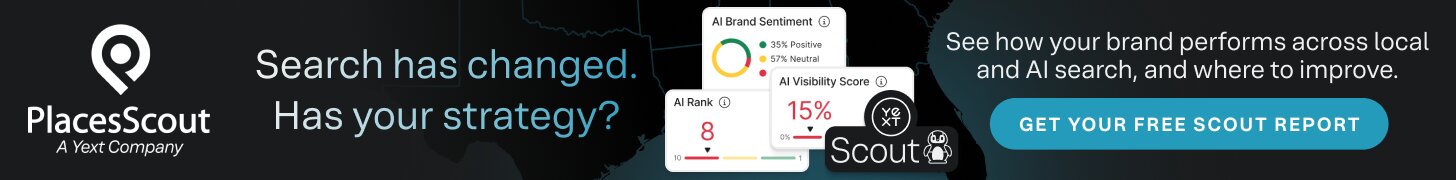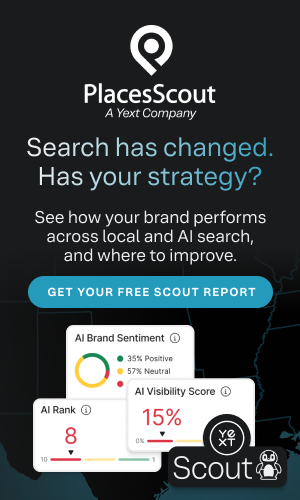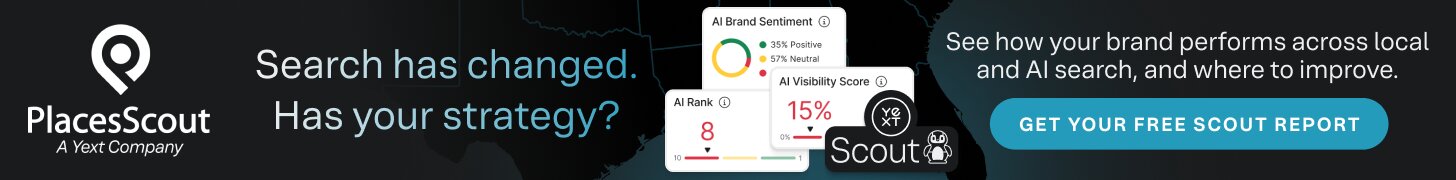- Joined
- Apr 9, 2014
- Messages
- 13
- Reaction score
- 0
I am the manager of several business on G+ they all share the same emailaccount.
Recently a client made a Google Local/Maps/Places listing but already had a G+ page (which I control for him)
I transfered control of the unverified Listing to my email.
Now I have the business twice in my account listings!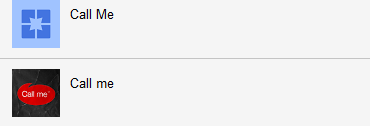
The first is the unverified LocaL/Maps/Places page, the other is the clients G+ site with 280 fans. How do I merge the two pages? Or delete the first page and then add location data to the G+ page? Please help
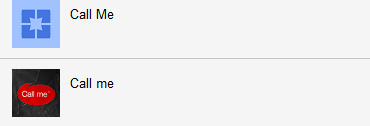
Recently a client made a Google Local/Maps/Places listing but already had a G+ page (which I control for him)
I transfered control of the unverified Listing to my email.
Now I have the business twice in my account listings!
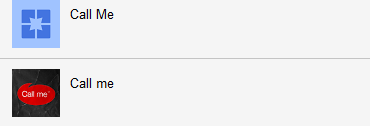
The first is the unverified LocaL/Maps/Places page, the other is the clients G+ site with 280 fans. How do I merge the two pages? Or delete the first page and then add location data to the G+ page? Please help