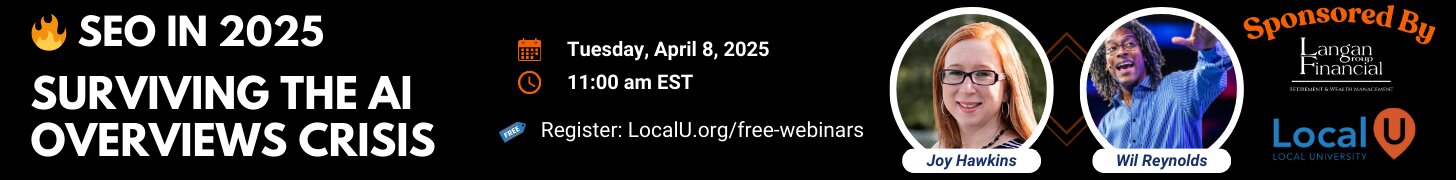- Joined
- Apr 21, 2014
- Messages
- 784
- Solutions
- 1
- Reaction score
- 546
Anyone have suggestions for the best way to add schema markup to individual location pages in WordPress? In this case it is a dentist with two locations. If I wanted to add it sitewide, that is easy, but what's a good way to do it for an individual page?
Also, what kind of sitewide or homepage schema (if any) would you add for a business with two locations?
Also, what kind of sitewide or homepage schema (if any) would you add for a business with two locations?