- Joined
- Jul 26, 2012
- Messages
- 52
- Reaction score
- 9
Our client is a Plumber that we had many issues with. Their Google+ Local/Places page was verified and finally showed up over a year ago. Even though I kept hiding their address because they were a "service based business", it kept showing a street, Salisbury Street, that isn't their street on the listing. Google Support fixed it numerous times and it kept coming back.
This week I went in to check their listing to see if they have the new Places Dashboard. The listing appears as "Active", but when I click on the link to see how it appears on MAPs or local search, "We currently do not support this location came up" It is back again. Attached is their listing in the Places Dashboard (old). Is anyone else seeing this with "service based busineses".
I thought maybe they were upgrading them to the new dashboard and that's why the We currently do not support this location" showed up. It happened when we first put their verification code in. This listing is was showing up in the searches for boiler repair and other terms. Now it's not showing at all.
I'm going to report the issue through the troubleshooter or contact Google Places via phone support, but wanted to check her first to see if anyone else is having this problem.
Thanks,
Susan

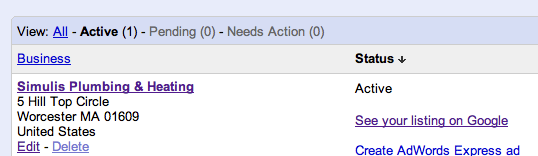
This week I went in to check their listing to see if they have the new Places Dashboard. The listing appears as "Active", but when I click on the link to see how it appears on MAPs or local search, "We currently do not support this location came up" It is back again. Attached is their listing in the Places Dashboard (old). Is anyone else seeing this with "service based busineses".
I thought maybe they were upgrading them to the new dashboard and that's why the We currently do not support this location" showed up. It happened when we first put their verification code in. This listing is was showing up in the searches for boiler repair and other terms. Now it's not showing at all.
I'm going to report the issue through the troubleshooter or contact Google Places via phone support, but wanted to check her first to see if anyone else is having this problem.
Thanks,
Susan
Last edited by a moderator:




