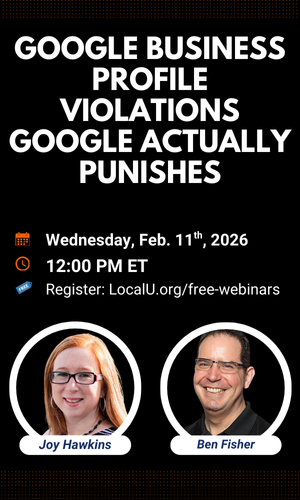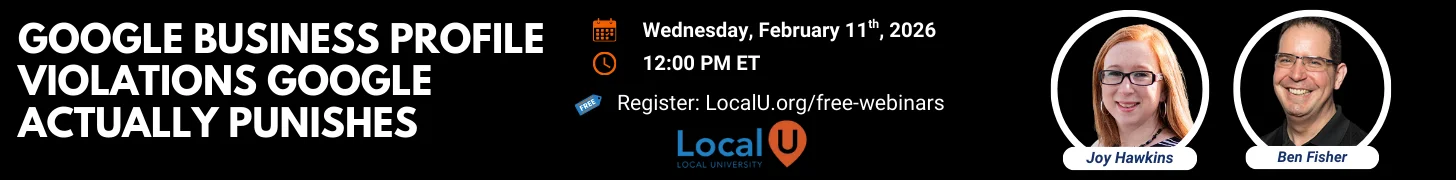At our agency, I partner with our senior dev for accessibility both internally and clientside. For clients, we aren't doing development for we ensure it is brought to their attention. It is about being a good partner with them.
During our research into tools, we found automated accessibility tools only cover approximately
~30% of the requirements. Manual testing is required to identify the rest. Of the automated tools, I am partial to Deque's tools. Their free
axe extension is great for single pages and walks you through the manual checks.
Microsoft also partnered with Deque for their tool, as well.
Embrace it. Charge for it. Promote what you're doing is great for everyone. Be a marketer and spin it to a positive light so you can make a few bucks off it That way it feels like a benefit for everyone involved lol.
I can't agree more! We position WCAG compliance this way to our clients. I pair with our senior dev on accessibility education and compliance for our agency. One client had a DOJ case decided against their parent company. Another client in Ontario, Canada, must
comply with AODA.
Ontario's government included
the cost of non-compliance for companies. In America, the DOJ has consistently ruled
the ADA covers websites, which came out in the 90s.
Additionally, WCAG covers a host of impairments. Real-life example, I have a friend with a childhood injury, leaving him with pronounced tremors in both arms. He uses the keyboard to navigate sites when they support it. Without accessible design, he wouldn't be able to browse the internet.
Below are my frustrations about the recurring nature and general industry sentiment around the topic.
<rant>
Arguing about having to do accessibility is the most ableist thing I consistently read when this is brought up in our industry. Somehow we forget we are talking about people. If you need $$ as a motivator, we are talking approximately $21million in buying power you are ignoring because you can't be bothered.
Step back and ask, would this stance would bar a person from accessing or ordering from my or my client's site? Then you need to make changes to become compliant. It is no different than a business having stairs and needing to put in a wheelchair ramp. It is precisely the same, just in a different medium.
</rant>