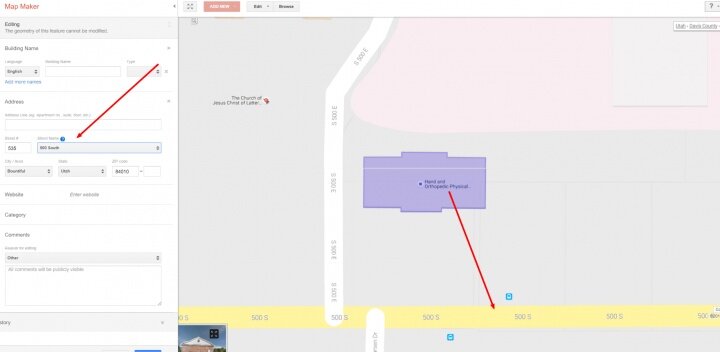JoshuaMackens
Member
- Joined
- Sep 12, 2012
- Messages
- 1,975
- Reaction score
- 592
I have a client who gave us his address at "535 S 500 E Bountiful Utah".
However, when you look at Google+ and Google Maps they format the address as "535 500 E" completely skipping the "S".
If you check out Mapmaker, they have it formatted correctly as "535 S 500 E" when you look at his listing. But if you look at a few other listings around the area on Mapmaker, they're all different. Some are "535 S 500 E". Others are "535 South 500 E". Still others are "535 South 500 East".
So, here was my initial hypothesis:
Google Maps and Google+ have the address formatted the way Google wants it. Mapmaker has it formatted the way the business gave it to Google in the GMB dashboard.
Also, if you go to Google Maps, the businesses on the right side of "535 S 500 E" are formatted "535 500 E" (without the "S") and the business on the left side actually include the "S", ie "499 E 500 S". Why is Google treating one side of the street different than the other?
Finally, if you look at Google Maps (and Mapmaker even) Google clearly labels the whole street "535 S 500 E". But, again, for some reason, the businesses on the right side are missing the "S" and are just "535 500 E".
Google is a strange beast.
At the end of the day, I think I should go with "535 500 E" as that's what Google Maps turned his address into when he inputted it into the GMB dashboard and it's also what Google+ formatted it to (they feed off of each other of course).
I think I should ignore Mapmaker because it looks like it pushes the address as given by the business owner in the GMB dashboard, not how Google likes to see the address.
Agree/disagree?
However, when you look at Google+ and Google Maps they format the address as "535 500 E" completely skipping the "S".
If you check out Mapmaker, they have it formatted correctly as "535 S 500 E" when you look at his listing. But if you look at a few other listings around the area on Mapmaker, they're all different. Some are "535 S 500 E". Others are "535 South 500 E". Still others are "535 South 500 East".
So, here was my initial hypothesis:
Google Maps and Google+ have the address formatted the way Google wants it. Mapmaker has it formatted the way the business gave it to Google in the GMB dashboard.
Also, if you go to Google Maps, the businesses on the right side of "535 S 500 E" are formatted "535 500 E" (without the "S") and the business on the left side actually include the "S", ie "499 E 500 S". Why is Google treating one side of the street different than the other?
Finally, if you look at Google Maps (and Mapmaker even) Google clearly labels the whole street "535 S 500 E". But, again, for some reason, the businesses on the right side are missing the "S" and are just "535 500 E".
Google is a strange beast.
At the end of the day, I think I should go with "535 500 E" as that's what Google Maps turned his address into when he inputted it into the GMB dashboard and it's also what Google+ formatted it to (they feed off of each other of course).
I think I should ignore Mapmaker because it looks like it pushes the address as given by the business owner in the GMB dashboard, not how Google likes to see the address.
Agree/disagree?