Ryan Steinolfson
Member
- Joined
- Nov 5, 2018
- Messages
- 104
- Reaction score
- 46
Hi! Our videos for GMB posts are getting rejected even though:
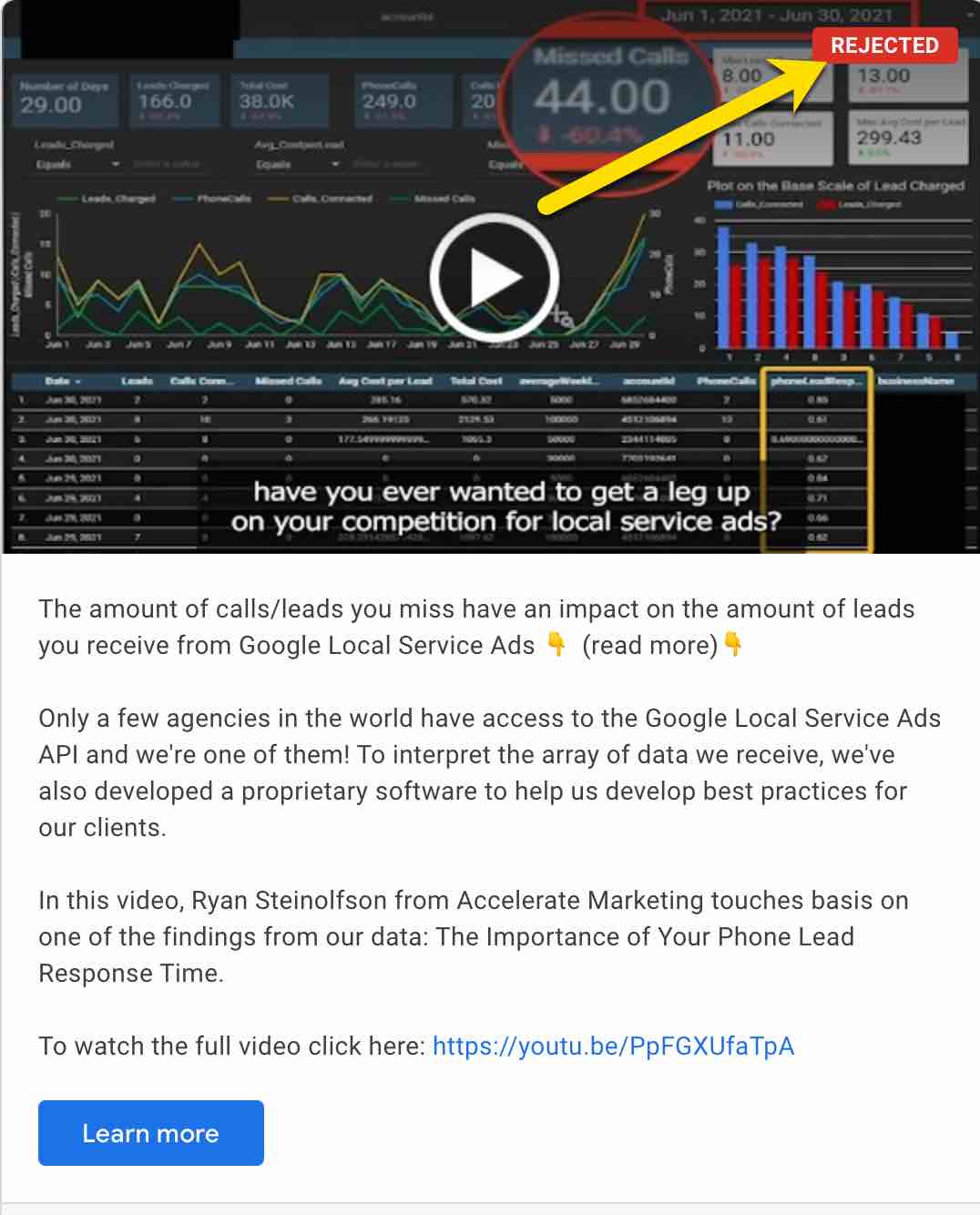
- All specs criteria have been met (video dimension, size and length).
- Our content does not break GMB's policies




