joegrape
Member
- Joined
- Aug 5, 2021
- Messages
- 26
- Reaction score
- 6
Hey everyone,
I have a client in an office building in downtown Houston. They are on the 22nd floor.
In the Google Maps app, Google has them listed this way:
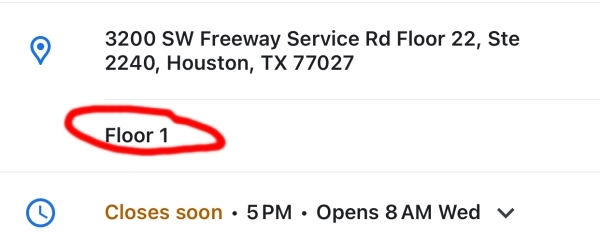
They are actually on the 22nd floor.
I googled it and found this thread:
Floor number support and format - Google Business Profile Community
Following the advice, I entered:
Floor 22, Ste 2240
In the second address line of the GBP. But it still says Floor 1 in the Map app.
Does anyone know how to edit this?
Thanks,
Richard
I have a client in an office building in downtown Houston. They are on the 22nd floor.
In the Google Maps app, Google has them listed this way:
They are actually on the 22nd floor.
I googled it and found this thread:
Floor number support and format - Google Business Profile Community
Following the advice, I entered:
Floor 22, Ste 2240
In the second address line of the GBP. But it still says Floor 1 in the Map app.
Does anyone know how to edit this?
Thanks,
Richard




