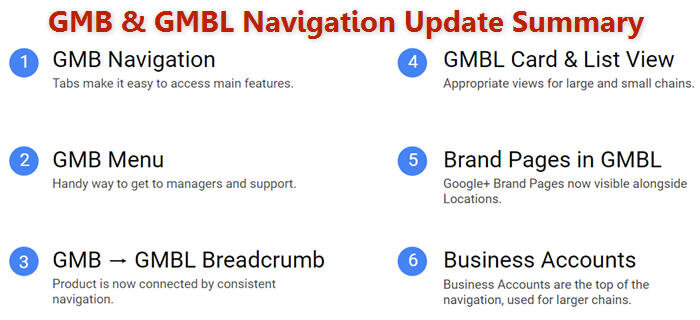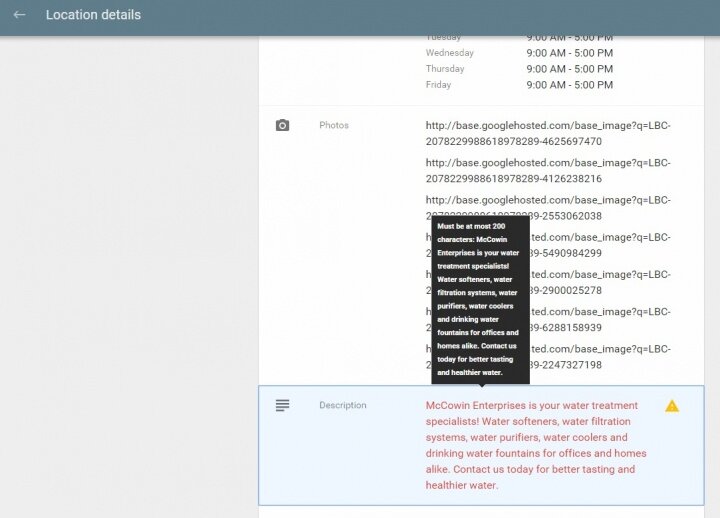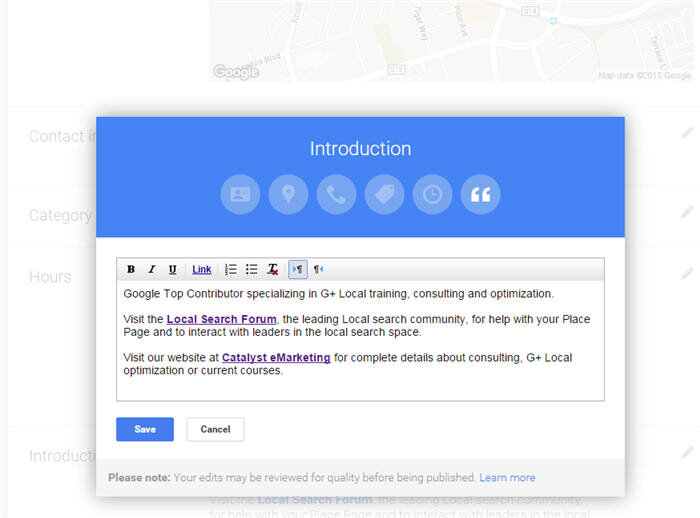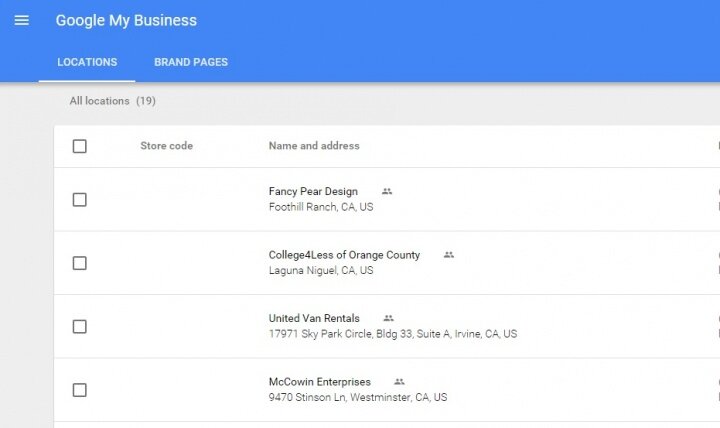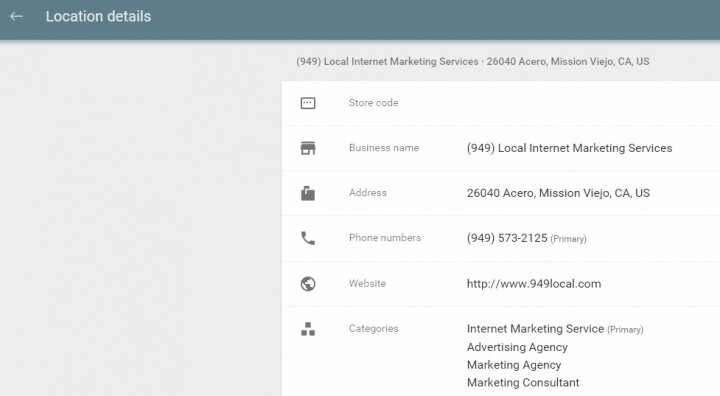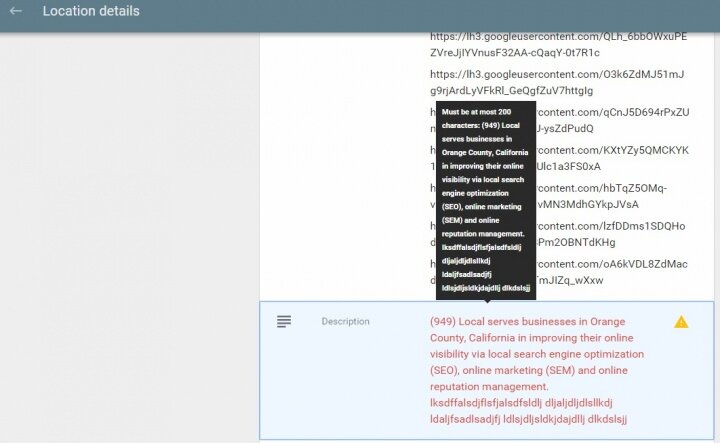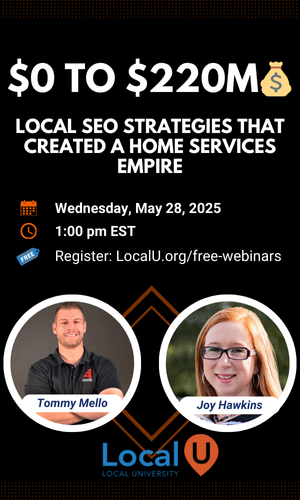Linda Buquet
Member
- Joined
- Jun 28, 2012
- Messages
- 13,313
- Reaction score
- 4,148
<img src="http://marketing-blog.catalystemarketing.com/wp-content/uploads/2015/09/GMBnav.jpg" alt="GMBnav" width="85%" />
Google My Business Navigation Update
Google My Business Navigation Update
Google is rolling out a nice update that improves the navigation and UI for both the single listing and the GMBL platforms.
One really cool thing too is that it unifies everything into one dashboard now. So for big agencies you can see your single location clients AND your big chains AND listings you manage all in one central dashboard.
Overall it's just much easier to find what you need and get where you want to go!
WHEN? It's starting to roll out right now to a small % of users. Will gradually roll out to all in about a week.
In the screenshot above you see the new layout of the main dashboard with tabbed menu and breadcrumbs to make it easier to know where you are at.
Then if you click the 3 lines on the top left you'll see a drop down menu.
The new GMB Menu provides easy access to:
.:. GMB features
.:. Google+ Page
.:. Adding locations
.:. Adding brand pages
.:. Managers
.:. Settings
.:. Contacting support
Google My Business Locations
<img src="http://marketing-blog.catalystemarketing.com/wp-content/uploads/2015/09/GMBbulkNav.jpg" alt="GMBbulkNav" width="85%" />
<img src="http://marketing-blog.catalystemarketing.com/wp-content/uploads/2015/09/GMBbulkNav.jpg" alt="GMBbulkNav" width="85%" />
The GMBL (bulk locations) interface got several new updates. Above you see Card view which shows locations and you can also in the top on top get to just brand pages if you have them. More new features are listed in the summary at the bottom.
The new GMBL Menu provides easy access to:
.:. List filtering
.:. To-do list
.:. Brand Pages
.:. Contacting support
One other new thing, some of you may be interested in. In the past you could only use GMBL if you had a brand with more than 10 location. Now if you have less than 10 you can still use it for managing listings if that's easier for you. You don't automatically get white listed for verifying all the locations, but management could be easier. Your choice.
Here is a summary of features from the Google Hangout we just had to preview the update.
Enjoy the update - Should make for smoother sailing!
Questions??? I either have answers or can get them for you.
Ready, set GO! Check those dashboards.
ARE YOU SEEING THE UPDATE YET?
<meta property="og:type" content="article"><meta property="og:title" content=""><meta property="og:description" content="">ARE YOU SEEING THE UPDATE YET?
<meta property="og:image" content="">