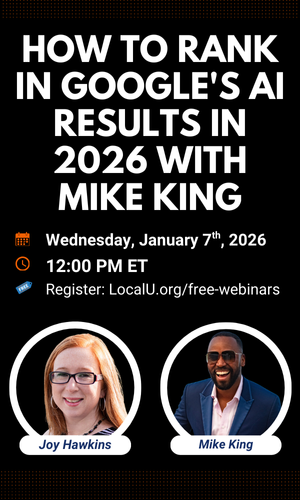CraigJMount
Member
- Joined
- Oct 23, 2017
- Messages
- 86
- Reaction score
- 83
Hey guys,
One thing I noticed in the GMB is that not all instances of "Duplicate location" are the same.
I see three variances:
Variance #1- Learn more
Your listing was marked as duplicate by a Maps user. You will request access to the listing that is considered the original (need confirmation). Links to more information about being marked duplicate and instructions on getting access to the original listing.
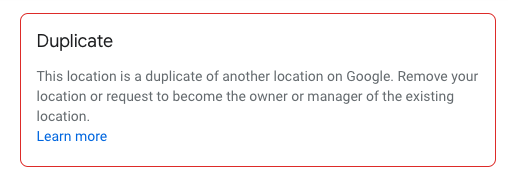
Variance #2- View original
The listing was marked as duplicate by Google while it was in your dashboard. Links to what is considered the original listing in dashboard.
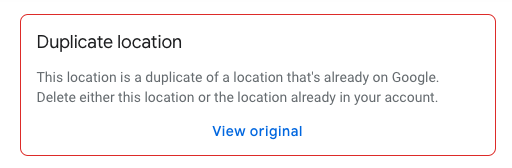
Variance #3- Request access
You tried to verify a listing that already exists. Links to the "Someone else manages this business on Google" form on Google.
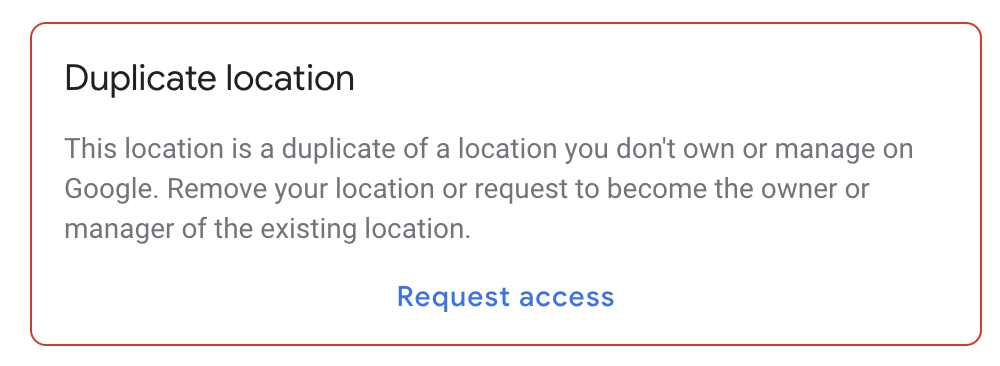
Do you guys have any other variances?
Side note- there should be a guide that has all the status codes you can get in a GMB Dashboard. At least, a better one than this- Understand your listing status - Google My Business Help.
One thing I noticed in the GMB is that not all instances of "Duplicate location" are the same.
I see three variances:
Variance #1- Learn more
Your listing was marked as duplicate by a Maps user. You will request access to the listing that is considered the original (need confirmation). Links to more information about being marked duplicate and instructions on getting access to the original listing.
Variance #2- View original
The listing was marked as duplicate by Google while it was in your dashboard. Links to what is considered the original listing in dashboard.
Variance #3- Request access
You tried to verify a listing that already exists. Links to the "Someone else manages this business on Google" form on Google.
Do you guys have any other variances?
Side note- there should be a guide that has all the status codes you can get in a GMB Dashboard. At least, a better one than this- Understand your listing status - Google My Business Help.
Last edited: