Hi. My client is missing a review on their GBP listing. I have a screenshot of the review, but now it's missing on their live GBP listing! The screenshot of the review is attached.
Is it possible that Google can add it back to the GBP listing? How can I accomplish this? Thanks!
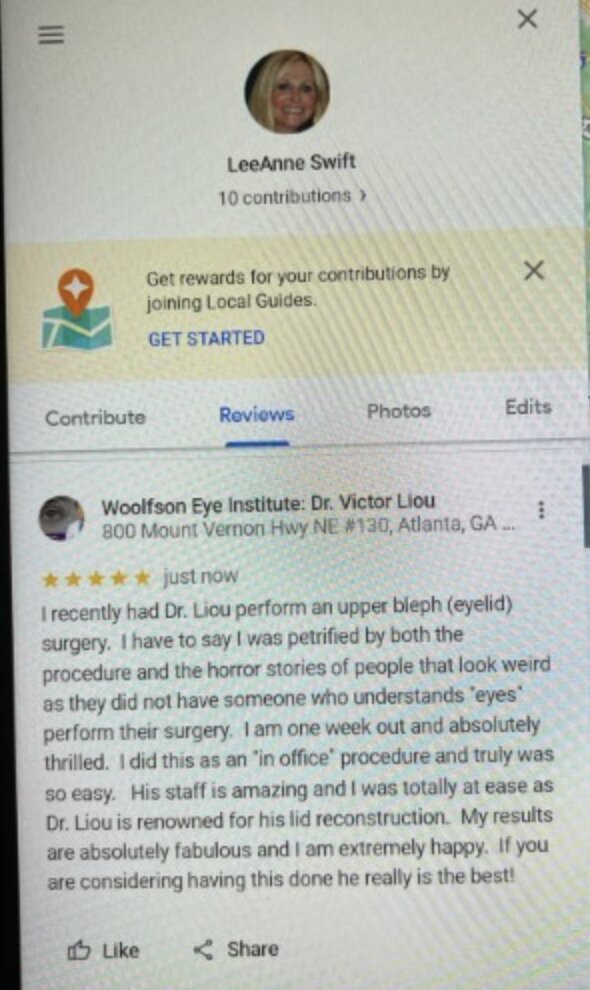
Is it possible that Google can add it back to the GBP listing? How can I accomplish this? Thanks!




