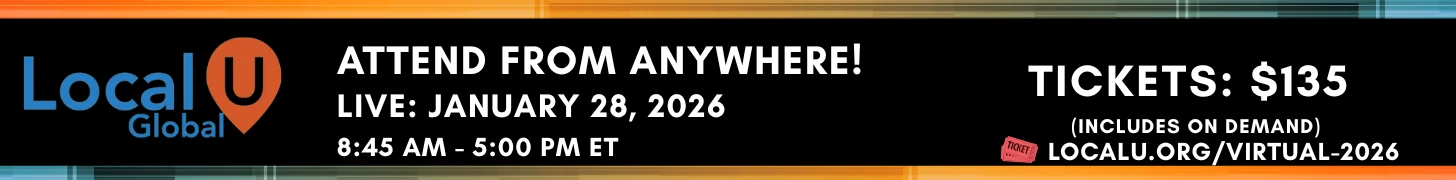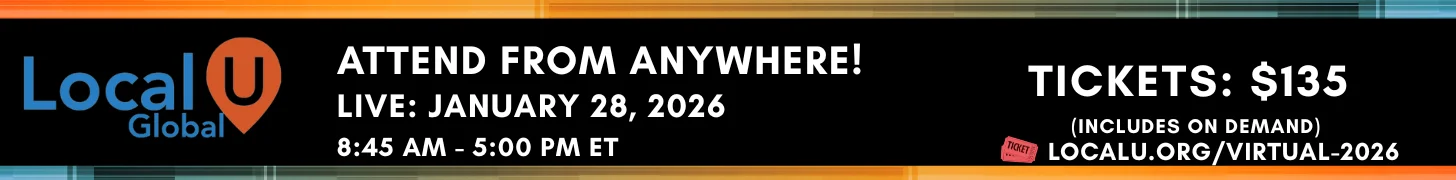We have been adding the Appointment Required option for a bank we manage and they will NOT stick. We keep getting them kicked out as GMB updates that crosses it off and changes it to "Appointment Not Required".......ughhhhhhhhhh
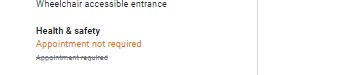
Anyone else having this issue???
Anyone else having this issue???