NexstarNickR
Member
- Joined
- Oct 22, 2020
- Messages
- 83
- Solutions
- 1
- Reaction score
- 30
I was doing some searching today, and noticed Map Ads showing up when I clicked on the "More Businesses" link at the bottom of the Local Pack / Map Pack on a standard Google Search. However, these weren't Map Ads like I had seen before, they had the Google Guarantee badge, as well as the "##+ Bookings Near You". However, when clicking on them, they just opened the GBP listing, and the phone number listed was different than the LSA phone number.
So, my questions are:
-How do you get these ads to show up?
-Do you need to be part of the LSAs to get these ads?
Initial Search w. LSA Phone Number Shown:
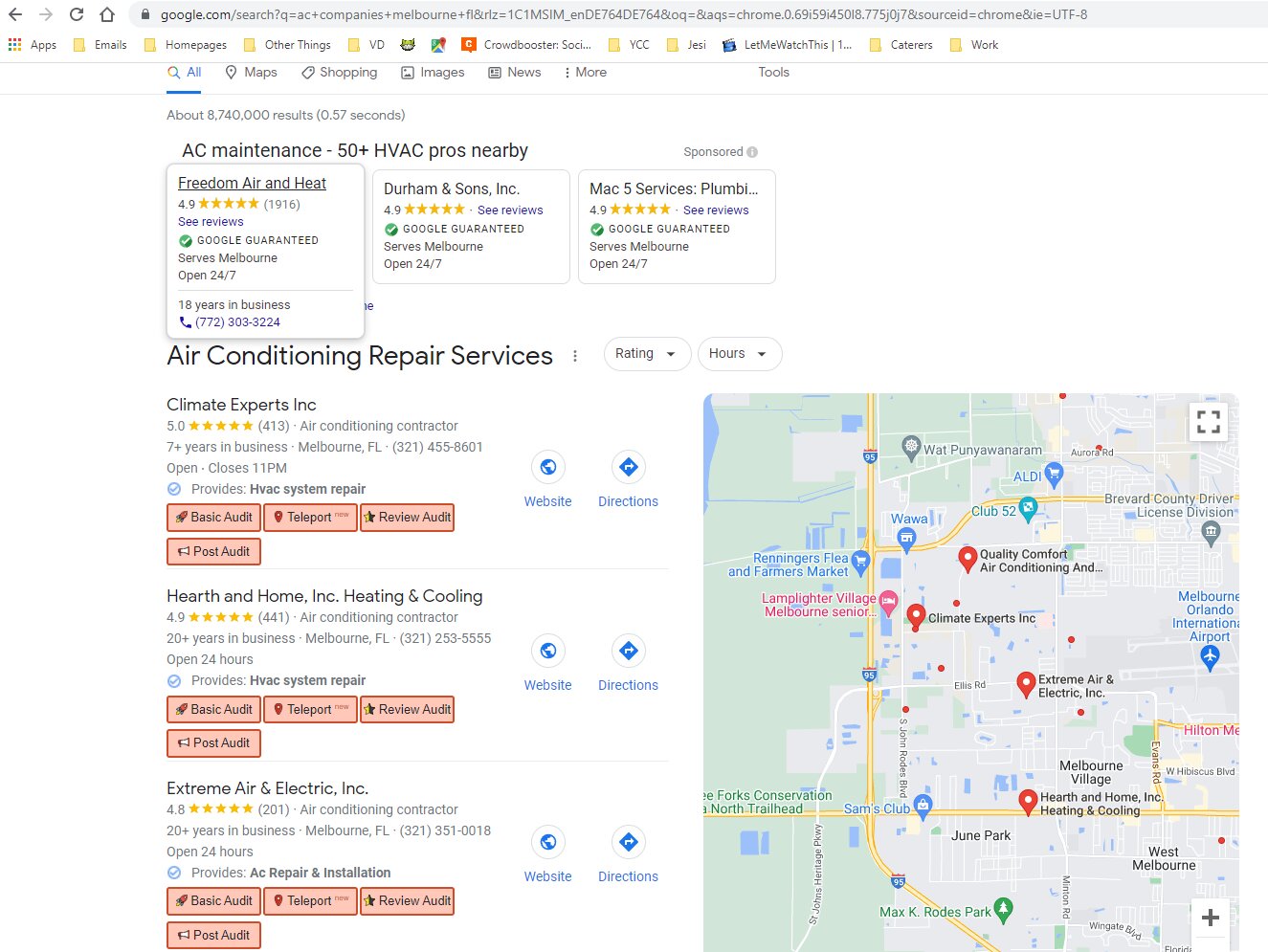
"More Business" Link Clicked:
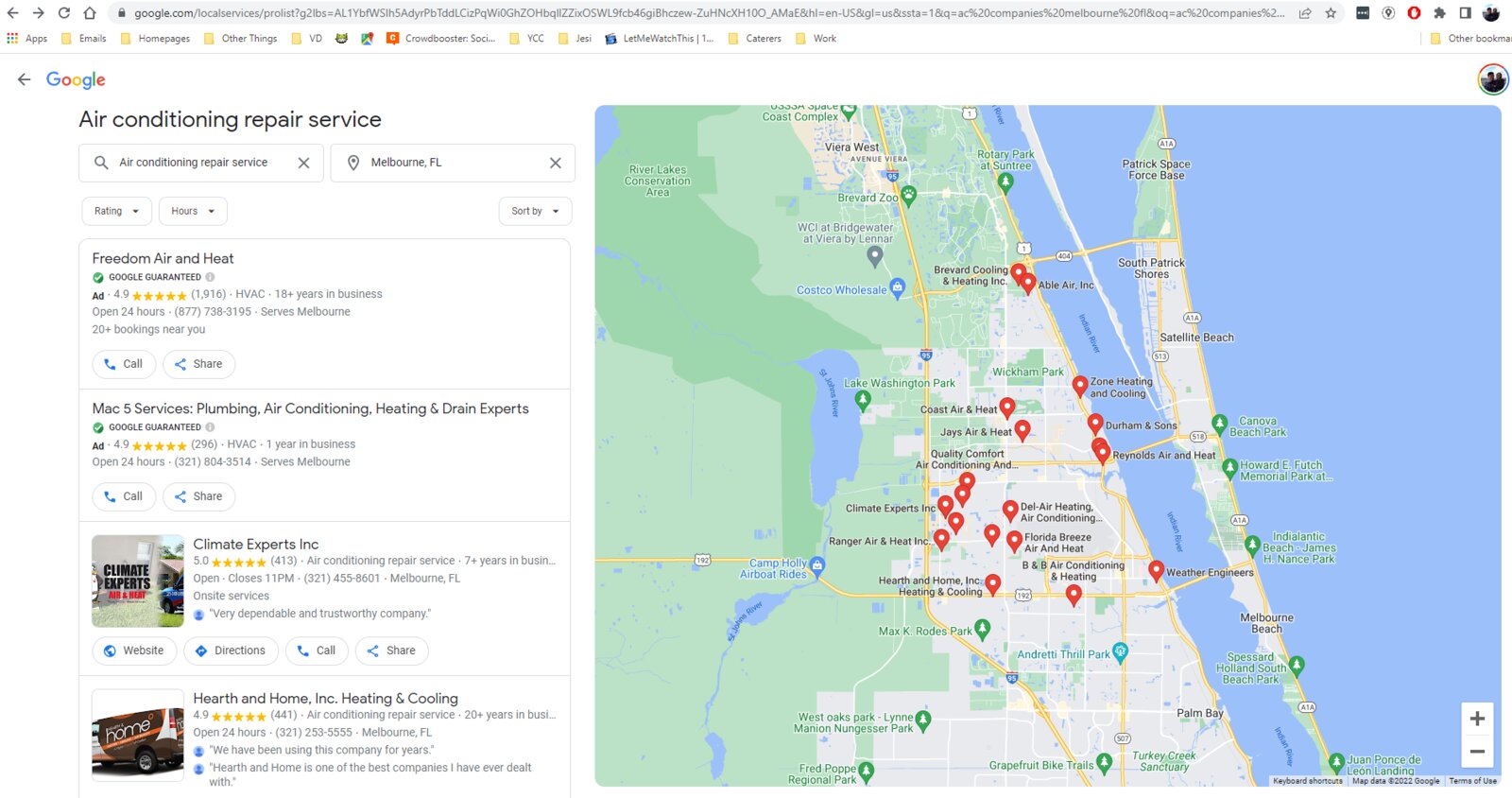
Ad Click w. LSA info but different phone number:
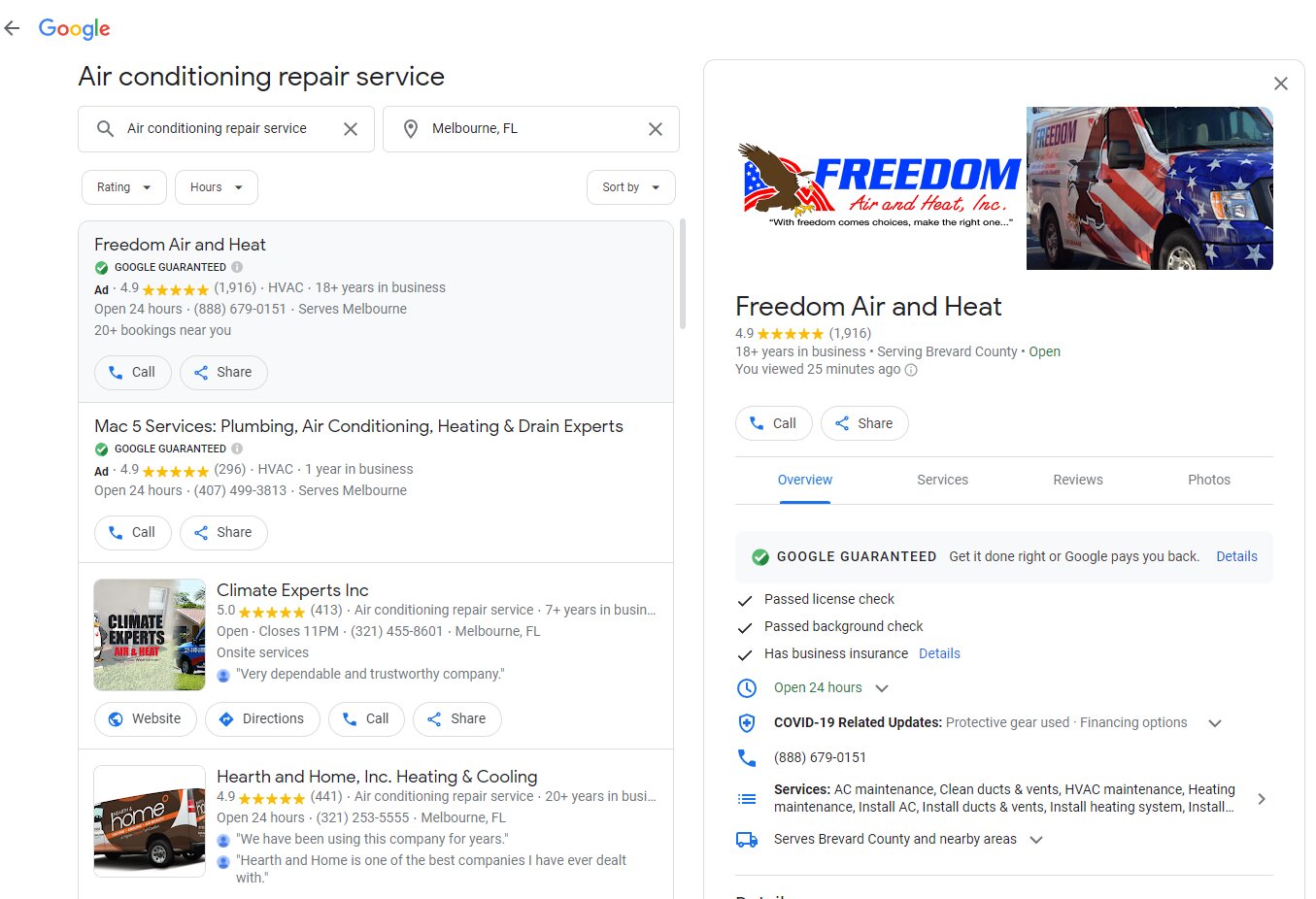
So, my questions are:
-How do you get these ads to show up?
-Do you need to be part of the LSAs to get these ads?
Initial Search w. LSA Phone Number Shown:
"More Business" Link Clicked:
Ad Click w. LSA info but different phone number:




