- Joined
- Jun 5, 2014
- Messages
- 15
- Reaction score
- 3
Has anyone else experienced this? I noticed it late last week.
Some of our client's GMB dashboards have a notice saying that Google has updated their business information based on user edits and data with a button to review the edits. When you click on "Review Edits" it takes you to the edit screen where the business address has been altered with an Updated notice by it.
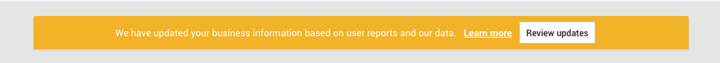
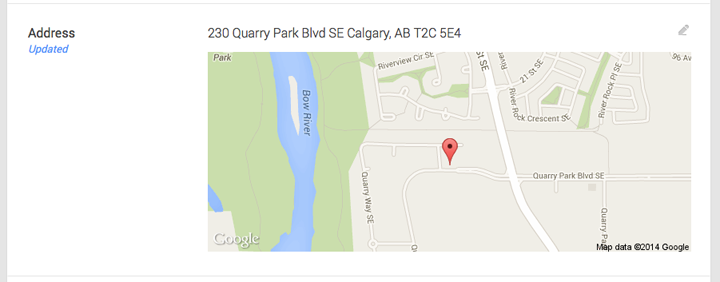
So far, this has been changing things like SW to Southwest (not a big deal), adding the suite numbers to the end of the address on line one as "#840" by taking it off the second line where it originally was (this is a violation, no??), changing my SAB's back to regular addresses (the example in the screenshot above), and incomplete postal codes only showing up with the first 3 characters/numbers (don't know what this means). Most of our clients show up properly in the dash, but some of the edit screens show incorrect addresses. We haven't touched these ones because they show correctly live, in case we break something but I thought that was weird that it shows up wrong just in edit mode? Also we've had some client's dashboards just show a notice to review business information and hit submit at the bottom of the page. And also some of them are completely fine I should add.
An example of the suite # and postal code changed:
https://plus.google.com/u/0/+ShinkFamilyLawCalgary/about
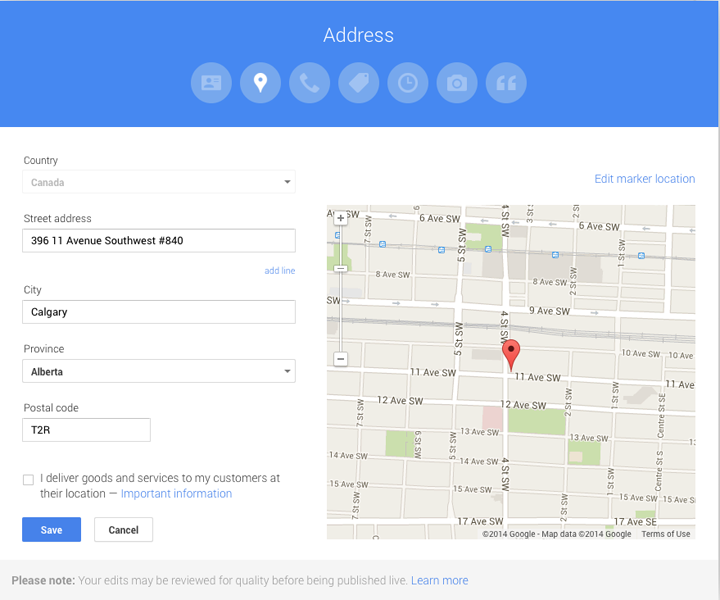
So then, when I go in to edit the ones that show the wrong info back to the way they were, everything looks honky-dory until I click Done Editing and I get a yellow bar instantly saying Google updated the info back again. For a few clients this didn't happen, but for a few it wouldn't change no matter what.
I got on the line with a Google support rep on Monday about this for one SAB client of ours that should be a SAB but got updated - https://plus.google.com/u/0/+BoulevardexteriorsCa/about - we walked through a bunch of steps and eventually he said he has to get his engineers to look at the listing and he would get back to me in a couple days. So far I haven't heard anything. Just an FYI one of the steps was to simply go through all the info in edit mode and open it and click "save" as he said sometimes Google just wants you to confirm all of your information - this didn't work for this client though... This particular client has had some issues in the past though so this could be why this particular listing is messing up, but the rest with changed suite #'s and postal codes are really weird. This listing now shows as an SAB live as of today but still lists the address in the dash. They must be still working on it.
Maybe this is a bug with the new dash's?? The Google guy said something like "it looks like there might be conflicting data from other sources on our end."
Maybe Maps data is conflicting or it has to do with the change over to GMB?
Since Google is changing all my suite #'s to the end of the first address line does it mean that the suite #'s should be formatted as such now instead of on the second line? Is this going to affect our rankings? Why would Google take out the postal code partially??
Is this going to affect our rankings? Why would Google take out the postal code partially??
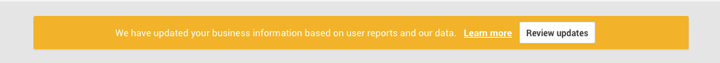
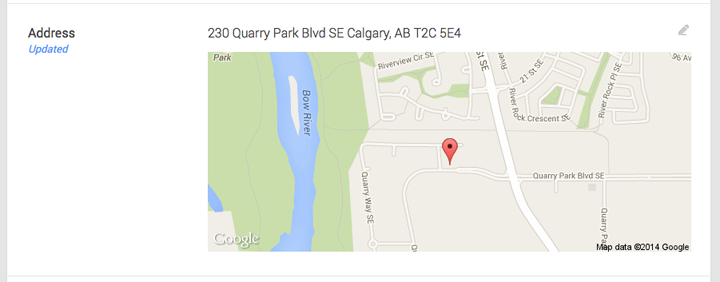
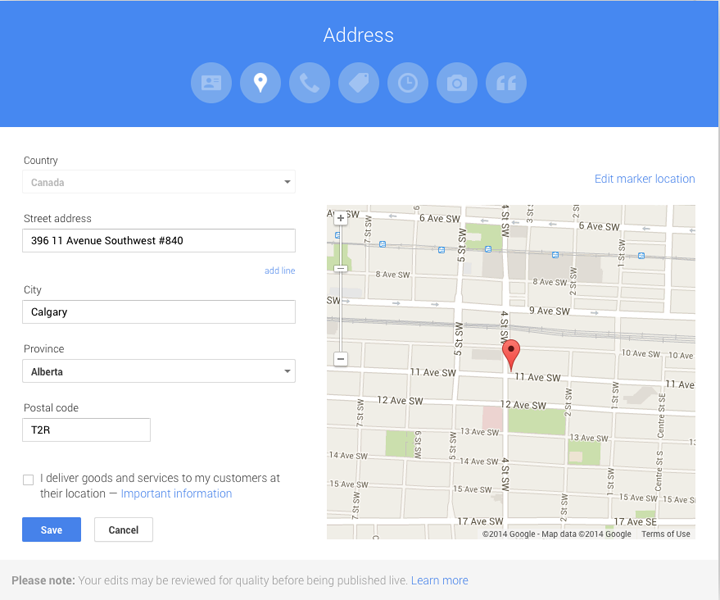
Some of our client's GMB dashboards have a notice saying that Google has updated their business information based on user edits and data with a button to review the edits. When you click on "Review Edits" it takes you to the edit screen where the business address has been altered with an Updated notice by it.
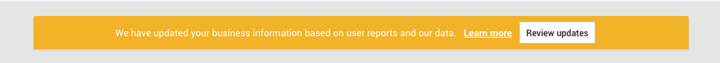
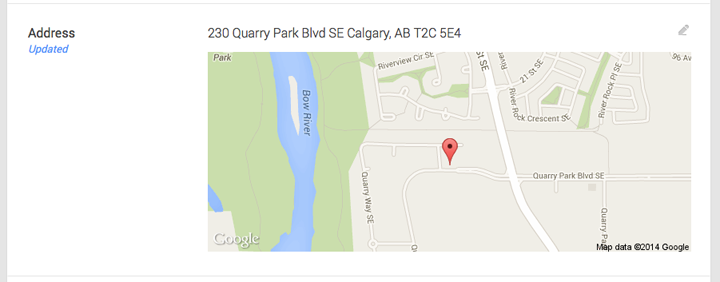
So far, this has been changing things like SW to Southwest (not a big deal), adding the suite numbers to the end of the address on line one as "#840" by taking it off the second line where it originally was (this is a violation, no??), changing my SAB's back to regular addresses (the example in the screenshot above), and incomplete postal codes only showing up with the first 3 characters/numbers (don't know what this means). Most of our clients show up properly in the dash, but some of the edit screens show incorrect addresses. We haven't touched these ones because they show correctly live, in case we break something but I thought that was weird that it shows up wrong just in edit mode? Also we've had some client's dashboards just show a notice to review business information and hit submit at the bottom of the page. And also some of them are completely fine I should add.
An example of the suite # and postal code changed:
https://plus.google.com/u/0/+ShinkFamilyLawCalgary/about
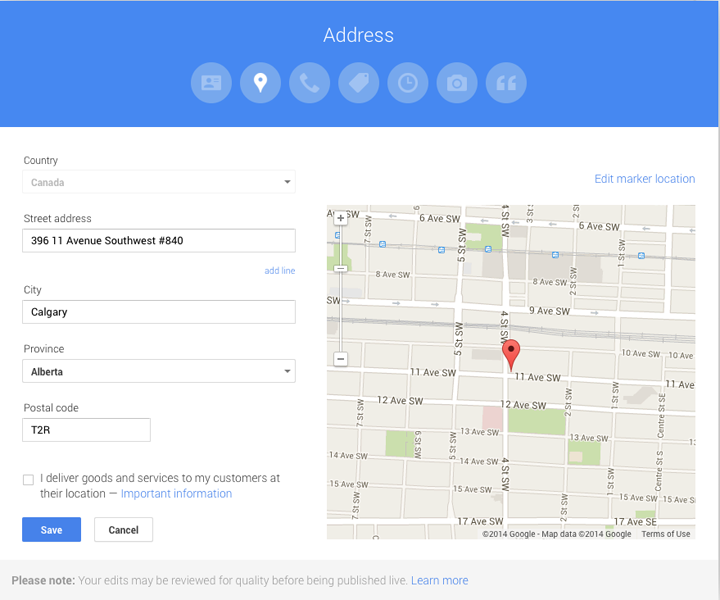
So then, when I go in to edit the ones that show the wrong info back to the way they were, everything looks honky-dory until I click Done Editing and I get a yellow bar instantly saying Google updated the info back again. For a few clients this didn't happen, but for a few it wouldn't change no matter what.
I got on the line with a Google support rep on Monday about this for one SAB client of ours that should be a SAB but got updated - https://plus.google.com/u/0/+BoulevardexteriorsCa/about - we walked through a bunch of steps and eventually he said he has to get his engineers to look at the listing and he would get back to me in a couple days. So far I haven't heard anything. Just an FYI one of the steps was to simply go through all the info in edit mode and open it and click "save" as he said sometimes Google just wants you to confirm all of your information - this didn't work for this client though... This particular client has had some issues in the past though so this could be why this particular listing is messing up, but the rest with changed suite #'s and postal codes are really weird. This listing now shows as an SAB live as of today but still lists the address in the dash. They must be still working on it.
Maybe this is a bug with the new dash's?? The Google guy said something like "it looks like there might be conflicting data from other sources on our end."
Maybe Maps data is conflicting or it has to do with the change over to GMB?
Since Google is changing all my suite #'s to the end of the first address line does it mean that the suite #'s should be formatted as such now instead of on the second line?




