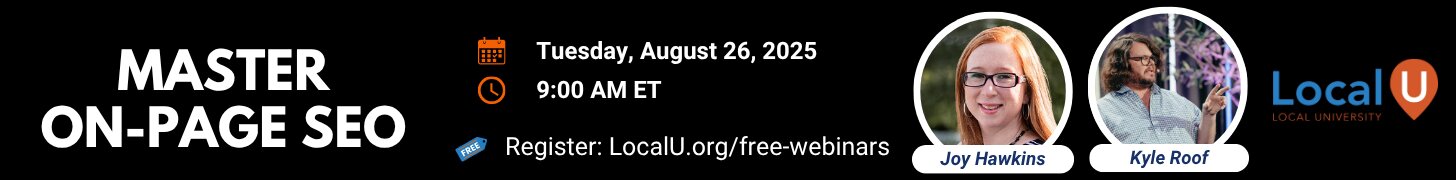merlin_1234
Member
- Joined
- Mar 22, 2021
- Messages
- 10
- Reaction score
- 2
My client owns a hotel with multiple outlets inside - all food and beverage, a couple of bars and a restaurant.
One of the bars (frustratingly) includes the name of the hotel - i.e. "The Hilton" & "The Hilton Bar". The issue is the bar is now appearing in place of the hotel for all branded keywords - both as the knowledge panel and above the main hotel in the 3-pack.
The hotel has significantly more reviews (around 100 vs 2000) both at 4.6, and has received a lot more attention over the years, both from an optimisation and traffic perspective.
Interestingly, even when we add "hotel" to the keyword, it still prioritises the bar (no knowledge panel in this case, but it still appears above the hotel in the 3-pack).
We had an issue at the end of last year where someone created a duplicate listing of the hotel, which started appearing in place of the original. That listing had zero reviews, no interaction, had only been up about a month etc. I'm wondering if there's something fundamentally wrong with the main hotel listing.
We've been back and forth with support but they've been no help. Trying to think of anything else we can possibly do to force a change - would heavily deoptimising the bar listing do something?
Thanks in advance.
One of the bars (frustratingly) includes the name of the hotel - i.e. "The Hilton" & "The Hilton Bar". The issue is the bar is now appearing in place of the hotel for all branded keywords - both as the knowledge panel and above the main hotel in the 3-pack.
The hotel has significantly more reviews (around 100 vs 2000) both at 4.6, and has received a lot more attention over the years, both from an optimisation and traffic perspective.
Interestingly, even when we add "hotel" to the keyword, it still prioritises the bar (no knowledge panel in this case, but it still appears above the hotel in the 3-pack).
We had an issue at the end of last year where someone created a duplicate listing of the hotel, which started appearing in place of the original. That listing had zero reviews, no interaction, had only been up about a month etc. I'm wondering if there's something fundamentally wrong with the main hotel listing.
We've been back and forth with support but they've been no help. Trying to think of anything else we can possibly do to force a change - would heavily deoptimising the bar listing do something?
Thanks in advance.