- Joined
- Jul 19, 2012
- Messages
- 5,235
- Solutions
- 191
- Reaction score
- 2,942
Just noticed that you can now manually add a "Located In" directly to a GMB listing. Previously, contacting GMB support was the only way to do this.
Time to test it out.
Has anyone else seen this?
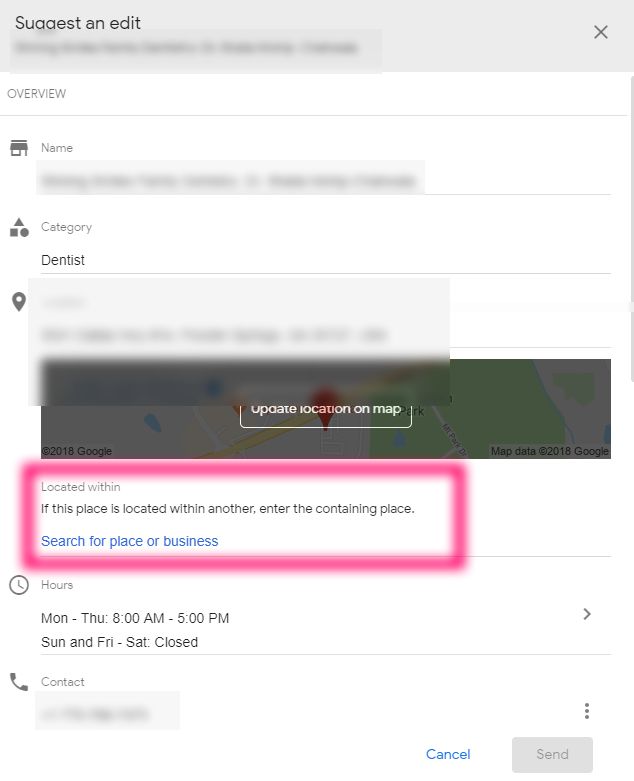
Time to test it out.
Has anyone else seen this?




