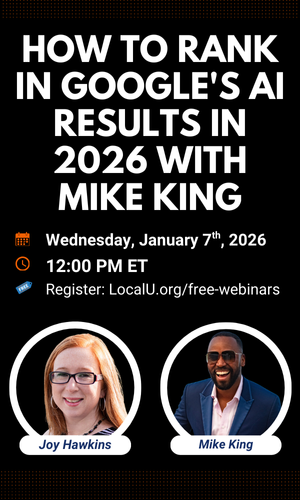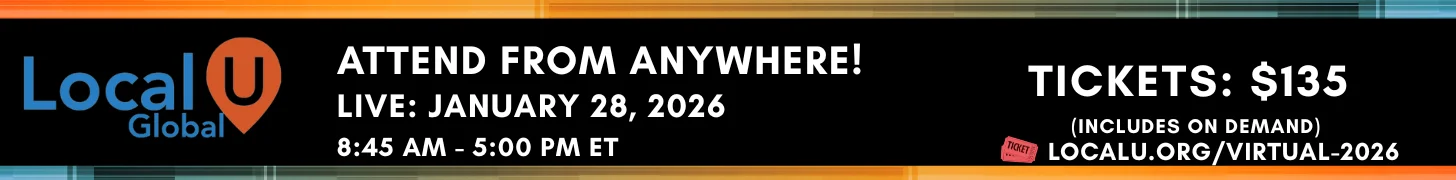merlin_1234
Member
- Joined
- Mar 22, 2021
- Messages
- 10
- Reaction score
- 2
Hi all,
I have a client who has recently had to close their physical store and move all of their business online. We've marked the GMB as permanently closed but the client isn't happy with this messaging appearing in the knowledge panel in the big, red, in-your-face way it does.
Does anybody have any bright ideas on how to get around this issue? The only idea I've tabled so far is perhaps updating the physical address to their office changing the business name to make it clear it's an office, and then reopening it to remove the messaging. Ideally, we would just make the listing disappear altogether but I'm aware that's not feasible.
All creative ideas are welcome....
Thanks in advance!
I have a client who has recently had to close their physical store and move all of their business online. We've marked the GMB as permanently closed but the client isn't happy with this messaging appearing in the knowledge panel in the big, red, in-your-face way it does.
Does anybody have any bright ideas on how to get around this issue? The only idea I've tabled so far is perhaps updating the physical address to their office changing the business name to make it clear it's an office, and then reopening it to remove the messaging. Ideally, we would just make the listing disappear altogether but I'm aware that's not feasible.
All creative ideas are welcome....
Thanks in advance!