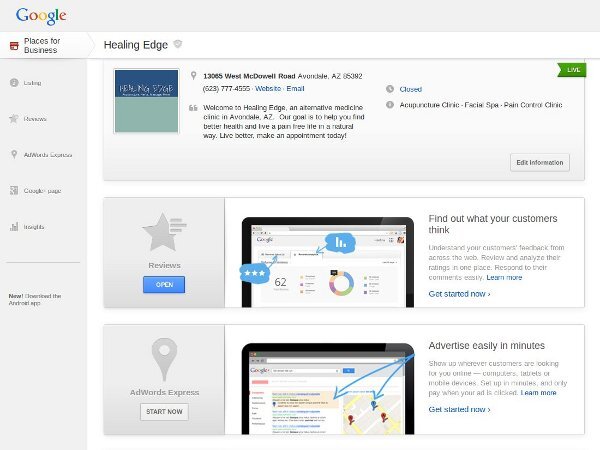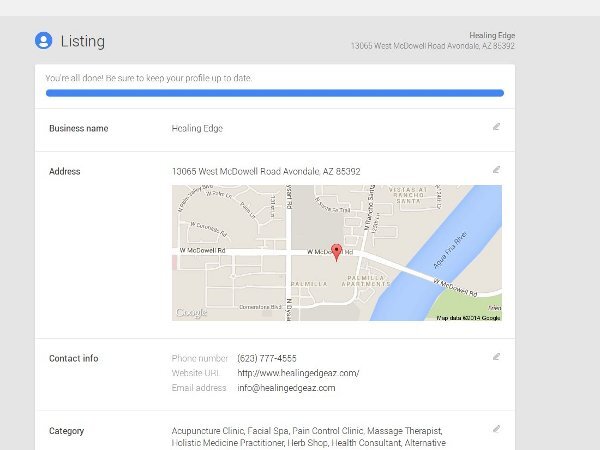Jo Shaer
0
- Joined
- Jul 27, 2012
- Messages
- 276
- Solutions
- 1
- Reaction score
- 40
There are two ways to edit the information on your new Google+ Page.
Using the edit info button on the card on the page itself OR by logging into Google Places for business dashboard and doing it there.
The two dashboards that are produced ask for the same info but look slightly different.
Does it matter which one you use? Or is there still a front door and back door element to this?
Using the edit info button on the card on the page itself OR by logging into Google Places for business dashboard and doing it there.
The two dashboards that are produced ask for the same info but look slightly different.
Does it matter which one you use? Or is there still a front door and back door element to this?