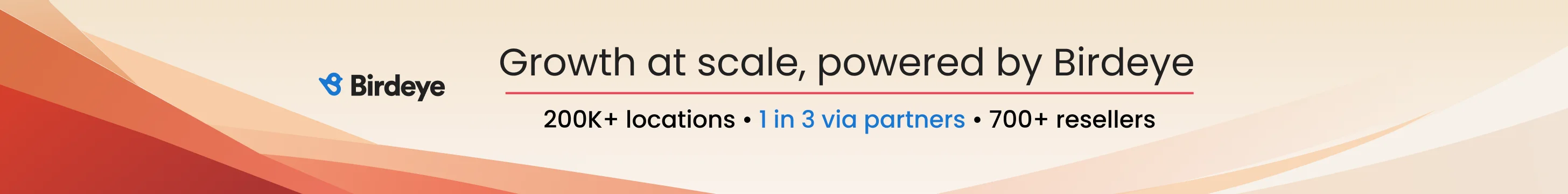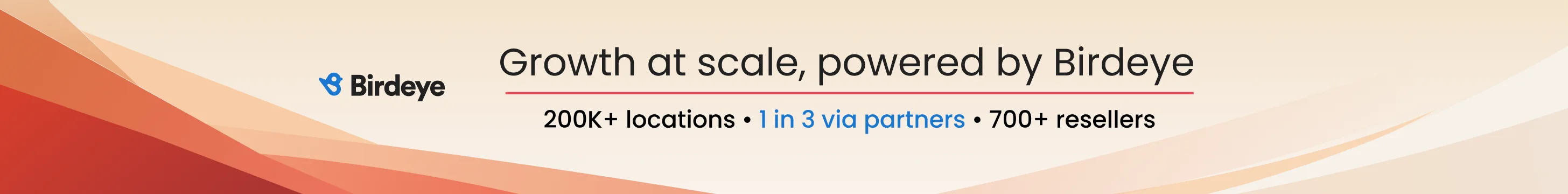Linda Buquet
Member
- Joined
- Jun 28, 2012
- Messages
- 13,313
- Reaction score
- 4,148
Thanks for confirming Jason. Sounds like she's still just testing and all we can do it hope that by the time this rolls out it's improved and includes location settings.
Follow along with the video below to see how to install our site as a web app on your home screen.
Note: this_feature_currently_requires_accessing_site_using_safari
Good article in INC about how the new layout could affect search.
How Google's SERP Redesign Could Affect Your Business | Inc.com