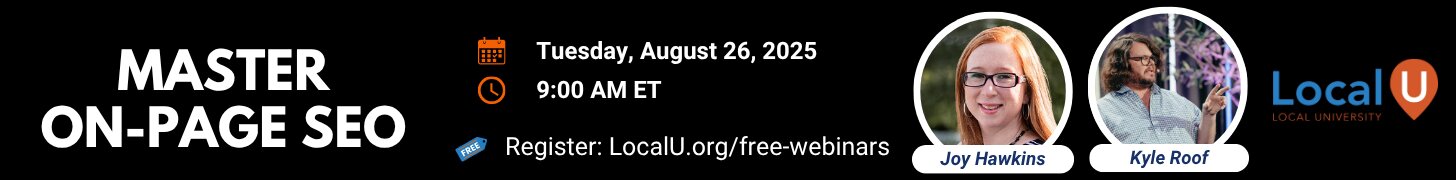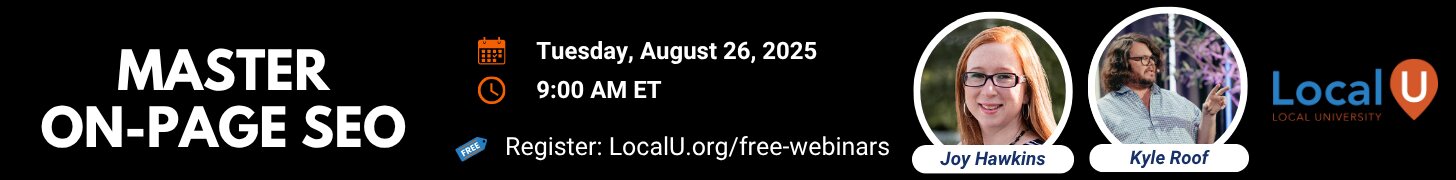- Joined
- Dec 18, 2012
- Messages
- 179
- Reaction score
- 2
Linda,
I did your advanced map trick from course and just can't get the bubble to show in the center of the map on the clients website. I've tried everything. Also, an ad is now showing below the clients NAP in the bubble, making the bubble a lot bigger now which is one of the issues I think it's causing.
Mike
I did your advanced map trick from course and just can't get the bubble to show in the center of the map on the clients website. I've tried everything. Also, an ad is now showing below the clients NAP in the bubble, making the bubble a lot bigger now which is one of the issues I think it's causing.
Mike