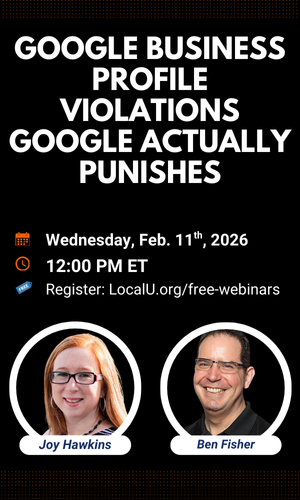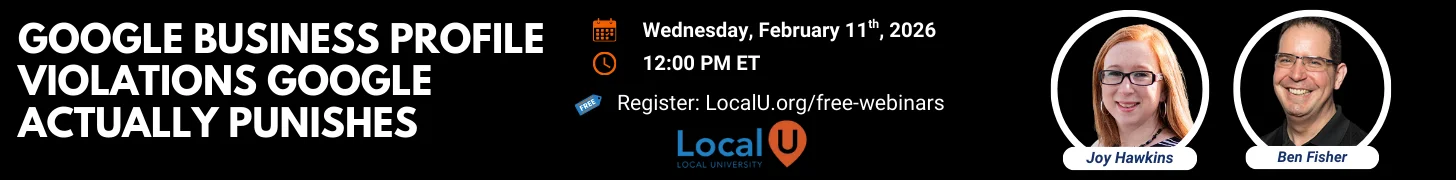Matt Chauhan
Member
- Joined
- Feb 22, 2021
- Messages
- 227
- Reaction score
- 22
In the case of home-based GBP's, can we update the business address? A client used his parent's home address to verify his GBP and hid the address since they are an SAB. But that address doesn't cover their target territory. I know that if we set up a grid report for them, we will have to use their parent's address as the center point in the report to track their rankings. Is it possible to update their address in GBP, reverify it, and then hide the address again? How does it work? Is it even possible to do so?