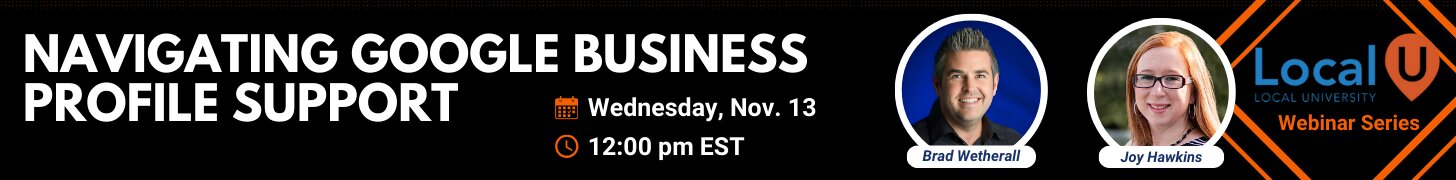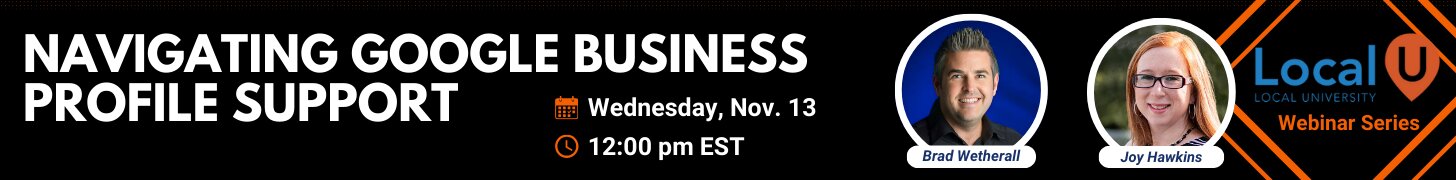- Joined
- Sep 3, 2014
- Messages
- 1,398
- Solutions
- 3
- Reaction score
- 776
Hi - I have a business that is already listed and ranking somewhat well in organic and local pack results. The business provides services in the homes of its customers in the local city and surrounding cities. It also meets with clients for consulting meetings at its office address, in some cases with clients for whom the business does not provide in-home services, just consulting advice.
The office is currently listed with its address showing in its Google local page and so it's not set up as a service area business. However, I think it would be best for it to be changed to a service area business listing for the sake of having it show up for queries in those surrounding cities.
The business is A Servant's Heart In Home Care and its Google local page is at https://plus.google.com/+TrustworthyCare/abouthttps://plus.google.com/+TrustworthyCare/about
I would like to ask two questions:
1) Do you agree that it would be good to change this to a service area business listing, in terms of producing local pack results for queries in nearby cities?
2) Do you think that making this change is risky, in terms of Google looking at it as a spammy move?
Thanks!
The office is currently listed with its address showing in its Google local page and so it's not set up as a service area business. However, I think it would be best for it to be changed to a service area business listing for the sake of having it show up for queries in those surrounding cities.
The business is A Servant's Heart In Home Care and its Google local page is at https://plus.google.com/+TrustworthyCare/abouthttps://plus.google.com/+TrustworthyCare/about
I would like to ask two questions:
1) Do you agree that it would be good to change this to a service area business listing, in terms of producing local pack results for queries in nearby cities?
2) Do you think that making this change is risky, in terms of Google looking at it as a spammy move?
Thanks!