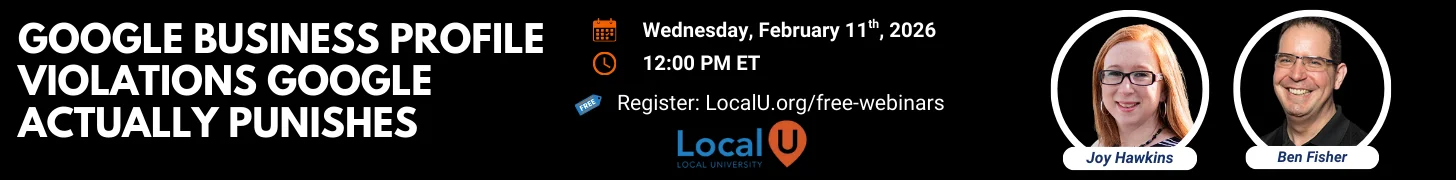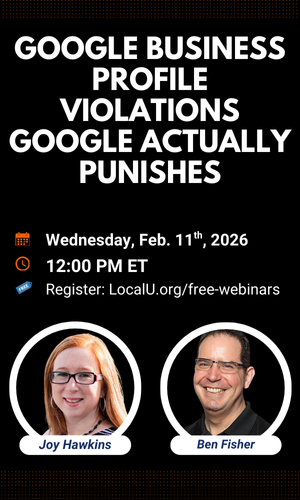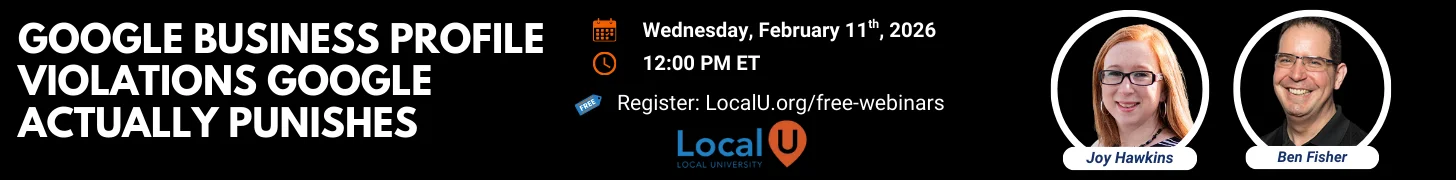- Joined
- Mar 5, 2013
- Messages
- 16
- Reaction score
- 1
Hi there!
I was wondering if anyone could provide any insight on how to find the CID/link to put on your website so that it links to the Google+ Local page? All of my browsers have officially moved over to the new maps, and I'm having trouble finding the CID and/or correct link to link to maps for my listings.
Thanks!
I was wondering if anyone could provide any insight on how to find the CID/link to put on your website so that it links to the Google+ Local page? All of my browsers have officially moved over to the new maps, and I'm having trouble finding the CID and/or correct link to link to maps for my listings.
Thanks!
Last edited by a moderator: