- Joined
- Aug 7, 2013
- Messages
- 751
- Reaction score
- 404
Some of our clients are starting to receive emails from a company claiming to be google. Where would I report this to Google?
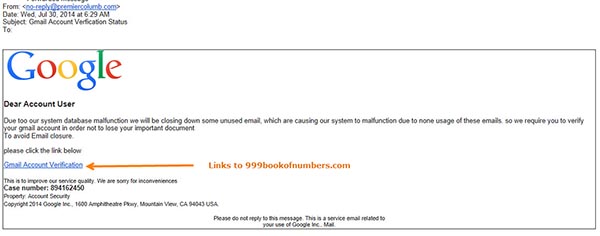
Follow along with the video below to see how to install our site as a web app on your home screen.
Note: this_feature_currently_requires_accessing_site_using_safari
[h=3]Gmail update phishing[/h]Many phishers actively target Gmail users and attempt to steal their credentials. Phishers will often say that you need to update your Gmail account information or your account will be suspended. The link provided in the email will appear to be https://accounts.google.com, but in reality the link will take the user to a site controlled by the phisher. Beware of these types of emails, and always double check that the URL in the address is what you expect before entering personal information or passwords.
[h=4]Resources:[/h]
- Learn some steps to help you determine whether a message is phishing.
- If you have Gmail, consider turning on two-step verification to add an extra layer of security to your Google Account.
- If you received the phishing email from a Gmail address, you can report abuse to help Google take appropriate action on accounts involved in this scam.
- Spam: The abuse of electronic messaging systems to indiscriminately send unsolicited bulk messages.
- Phishing: Phishing is a type of online fraud where someone tries to trick the victim into revealing sensitive details such as a username, password or credit card details, by masquerading as a trustworthy entity in an electronic communication.