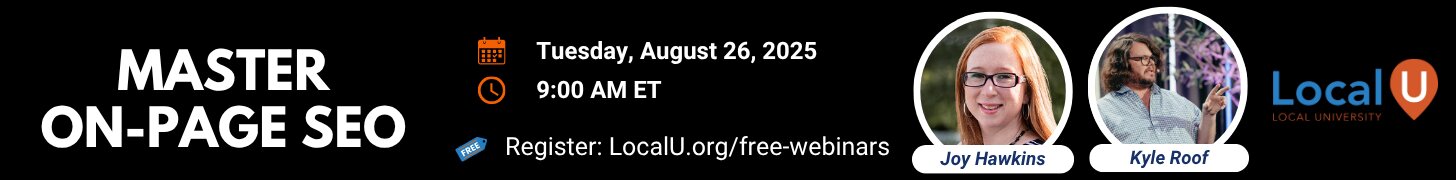sixthcitysarah
Member
- Joined
- Oct 9, 2019
- Messages
- 114
- Reaction score
- 45
Is anyone else seeing this at the top of their Info tab in the dashboard:
"Review your business information to improve your presence on Google. Then click "Confirm" at the bottom of the screen."
A few times today now I have scrolled to the bottom where a yellow button to confirm becomes clickable, and then nothing happens.
Assuming it's a bug? It's different than the pending edits thing we have seen for when Google automatically adds new services.
"Review your business information to improve your presence on Google. Then click "Confirm" at the bottom of the screen."
A few times today now I have scrolled to the bottom where a yellow button to confirm becomes clickable, and then nothing happens.
Assuming it's a bug? It's different than the pending edits thing we have seen for when Google automatically adds new services.