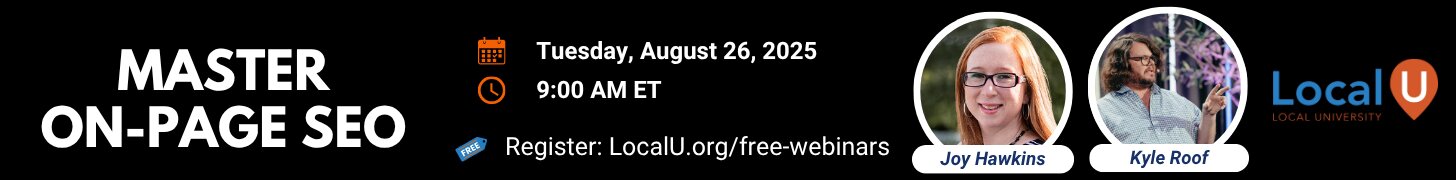Is there any way to "force" Google to show the cover/logo photos chosen in the identity photo section for a GMB listing? I know photos were delayed for COVID, are they still? But also in general I seem to have issues with photos showing in search even though they are added in the backend dashboard.
Navigation
Install the app
How to install the app on iOS
Follow along with the video below to see how to install our site as a web app on your home screen.
Note: this_feature_currently_requires_accessing_site_using_safari
More options
You are using an out of date browser. It may not display this or other websites correctly.
You should upgrade or use an alternative browser.
You should upgrade or use an alternative browser.
- Thread starter ash-grin
- Start date
More threads by ash-grin
I think it's more about representing the business as it exists in the real world. So for a pure SAB you could swap an exterior photo for a photo of the business owner inside or standing beside the service vehicle with the logo..etc
The United States. The photos aren't showing up at all in the actual map listing, so that was the main goal as people aren't normally using Google image search.
- Joined
- Jul 19, 2012
- Messages
- 5,245
- Solutions
- 191
- Reaction score
- 2,945
Usually, Google uses the cover photo from GMB for the Knowledge panel but these are cases where they won’t:
Tips:
- It’s a logo
- It’s very pixelated
- They’ve decided they hate your photo for some obscure reason
Tips:
- Pick an image that looks good in both landscape and a square layout.
- Pick an image that has most of the image in the top half (not the bottom half).
- The image should be a close-up and not have a ton of background detail.
- An image of an exterior is generally preferable to the algorithm.
- Use the dimensions 1332 x 750 for the cover photo.
- Joined
- Aug 14, 2018
- Messages
- 65
- Solutions
- 1
- Reaction score
- 67
Hi Ash - sometimes Google populates the primary photo in the business profile on a desktop using Google image search - which country are you searching in?
Nicole Basham
Member
- Joined
- Jun 2, 2020
- Messages
- 28
- Reaction score
- 14
Conan:
Does the algorithm prefer images of the building exterior even for service-area businesses or is that primarily for bricks and mortar businesses?
Does the algorithm prefer images of the building exterior even for service-area businesses or is that primarily for bricks and mortar businesses?
- Joined
- Jul 19, 2012
- Messages
- 5,245
- Solutions
- 191
- Reaction score
- 2,945
Conan:
Does the algorithm prefer images of the building exterior even for service-area businesses or is that primarily for bricks and mortar businesses?
I think it's more about representing the business as it exists in the real world. So for a pure SAB you could swap an exterior photo for a photo of the business owner inside or standing beside the service vehicle with the logo..etc
Hi Ash - sometimes Google populates the primary photo in the business profile on a desktop using Google image search - which country are you searching in?
The United States. The photos aren't showing up at all in the actual map listing, so that was the main goal as people aren't normally using Google image search.
Similar threads
- Replies
- 6
- Views
- 33K
- Replies
- 2
- Views
- 2K
- Replies
- 2
- Views
- 4K
- Question
- Replies
- 10
- Views
- 14K
- Solved
- Replies
- 7
- Views
- 3K
Trending: Most Replies
Trending: Most Viewed
-
Large Drop in GBP Search Impressions Last Week. Anyone Seeing Something Similar?
- Started by willy_evans
- Views: 2K
-
Missing "Business Description" and Incomplete GBP
- Started by B2B
- Views: 1K
-
Drop in Google Maps Visibility for a Hotel-Restaurant — Would Changing Categories Help?
- Started by Kepass
- Views: 1K
Promoted Posts
New advertising option:
A review of your product or service posted by a Sterling Sky employee. This will also be shared on the Sterling Sky & LSF Twitter accounts, our Facebook group, LinkedIn, and both newsletters.
More...