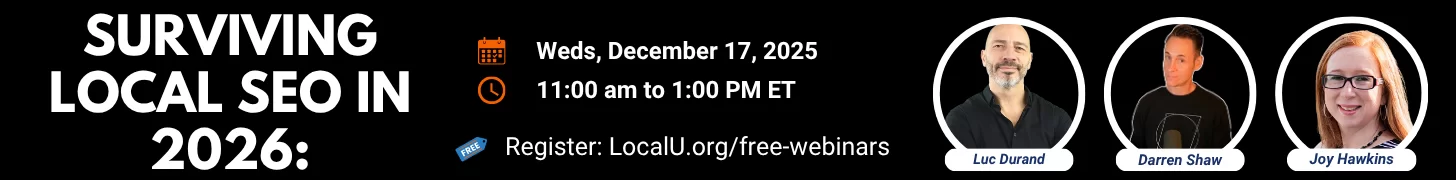Firstly, apologies if this has already been discussed/in the wrong section - but can anyone explain how to edit a photo in Google Business posts now? Even with our agency account, we only have access to the Google search based posting menu, and now when you add a photo you can't crop it. Is there a hidden editing feature I'm missing?
Navigation
Install the app
How to install the app on iOS
Follow along with the video below to see how to install our site as a web app on your home screen.
Note: this_feature_currently_requires_accessing_site_using_safari
More options
You are using an out of date browser. It may not display this or other websites correctly.
You should upgrade or use an alternative browser.
You should upgrade or use an alternative browser.
- Thread starter RobSEO
- Start date
More threads by RobSEO
I needed to update a menu image for a Restraunt and I had to scroll through the all section to be able to delete the out of date image. If I went to the menu section which only had 5 to images to sort through my only option was to flag the photo. Please add the ability to fully manage photos from all views to the list. If we have to continue managing profiles in the SERPS we may have to consider going up on rates. It is time consuming to do even the simplest of tasks now.
JeffClevelandTN
Moderator
- Joined
- Apr 1, 2021
- Messages
- 570
- Solutions
- 63
- Reaction score
- 401
Hey @SeoSaur, I recalled an earlier posted thread that was very similar. Hopefully one of the two ways mentioned will help you out. Seems like the later, would be the easiest:
https://localsearchforum.com/thread...nstead-of-editing-in-serps.59427/#post-182854
https://localsearchforum.com/thread...nstead-of-editing-in-serps.59427/#post-182854
JoyHawkins
Administrator
- Joined
- Aug 23, 2014
- Messages
- 5,564
- Solutions
- 72
- Reaction score
- 2,997
It looks like that functionality is gone. I'll add this to the list of things people want in the new experience (I'm compiling a list for Google).
JoyHawkins
Administrator
- Joined
- Aug 23, 2014
- Messages
- 5,564
- Solutions
- 72
- Reaction score
- 2,997
There appears to be a workaround for this that Sherry highlighted here: Crop Photos for Posts - Google Business Profile Community
Joey Abna
Member
- Joined
- Jul 1, 2021
- Messages
- 102
- Solutions
- 1
- Reaction score
- 65
It looks like that functionality is gone. I'll add this to the list of things people want in the new experience (I'm compiling a list for Google).
I needed to update a menu image for a Restraunt and I had to scroll through the all section to be able to delete the out of date image. If I went to the menu section which only had 5 to images to sort through my only option was to flag the photo. Please add the ability to fully manage photos from all views to the list. If we have to continue managing profiles in the SERPS we may have to consider going up on rates. It is time consuming to do even the simplest of tasks now.
Similar threads
- Replies
- 8
- Views
- 4K
- Question
- Replies
- 4
- Views
- 2K
- Question
- Replies
- 35
- Views
- 21K
- Replies
- 3
- Views
- 423