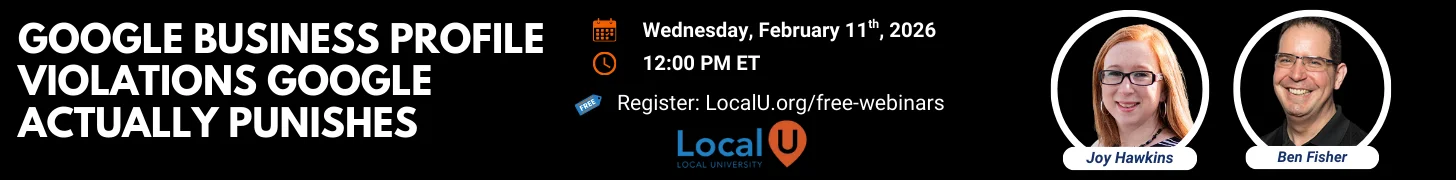What am I not getting? We are struggling with GMB for Agencies.
We created a new Google account to set up a GMB for Agencies account because at the time, our GMB account which was managing all our clients' locations could not be used because you could not convert it to an Agency account. So annoying.
So we deleted all our locations (except ourselves) from the original account and starting re-requesting access through our new Agency account.
Should I expect these clients to appear in our account as Locations? If clients have multiple Locations, is this where Location Groups come in?
I notice that some locations are giving access to multiple clients - it seems Client A can access Client B's GMB account. How can this happen?
We created a new Google account to set up a GMB for Agencies account because at the time, our GMB account which was managing all our clients' locations could not be used because you could not convert it to an Agency account. So annoying.
So we deleted all our locations (except ourselves) from the original account and starting re-requesting access through our new Agency account.
Should I expect these clients to appear in our account as Locations? If clients have multiple Locations, is this where Location Groups come in?
I notice that some locations are giving access to multiple clients - it seems Client A can access Client B's GMB account. How can this happen?