LocalSEOSearch
Member
- Joined
- May 21, 2019
- Messages
- 2
- Reaction score
- 1
Hi All!
We've been having this issue for the last month or so and assumed it was a bug but the issue isn't going away. When you look at our GMB, the logo and cover photo that we have uploaded are not showing up. I've tried to re-upload the images a few times and this will work momentarily but then stop working again. If you look in our photos section, we can see the photos we want are marked as cover and logo photo but it isn't showing to users. Anyone have any ides about this issue?
Screenshots are below.
Thanks for your help!
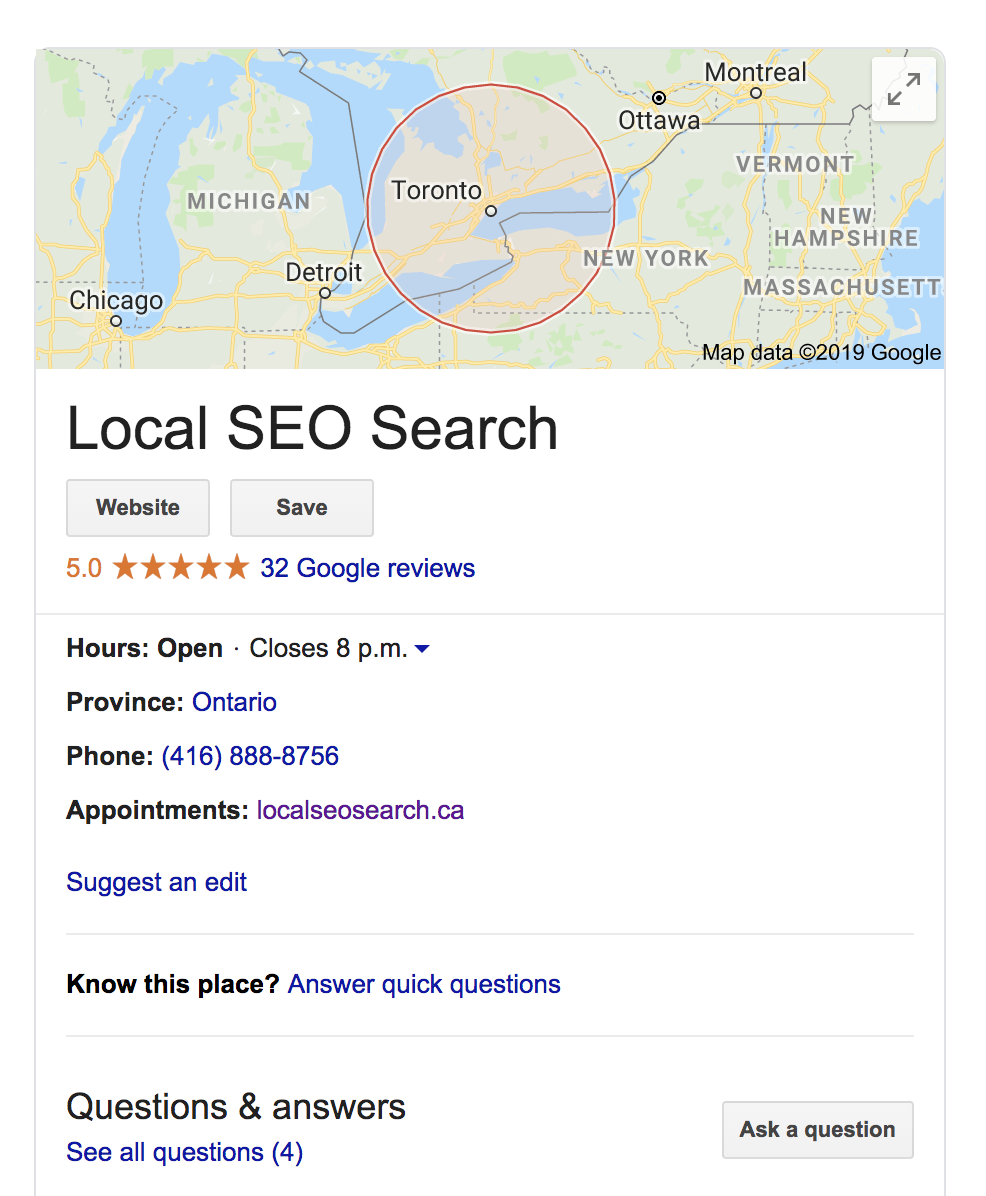
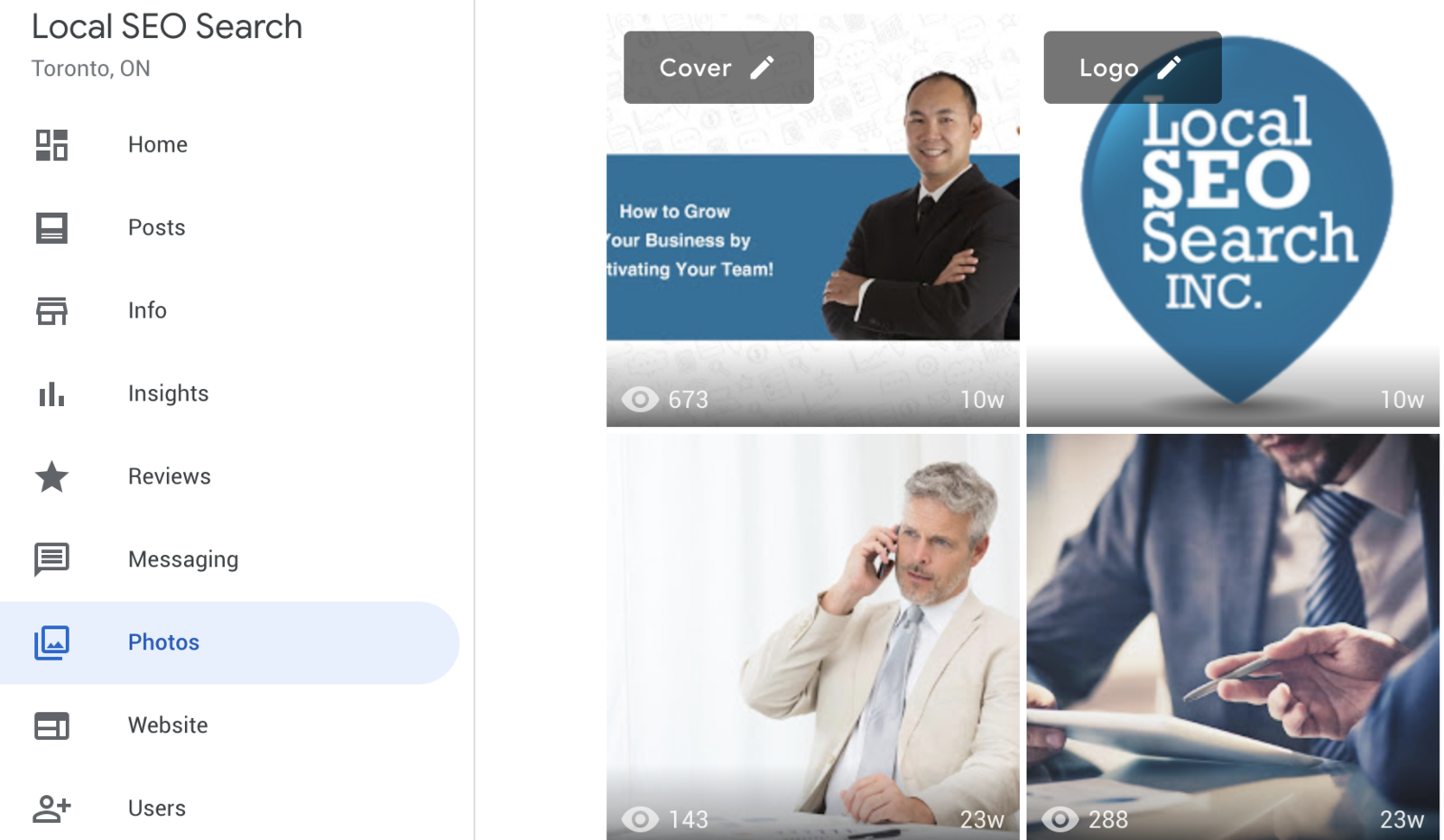
We've been having this issue for the last month or so and assumed it was a bug but the issue isn't going away. When you look at our GMB, the logo and cover photo that we have uploaded are not showing up. I've tried to re-upload the images a few times and this will work momentarily but then stop working again. If you look in our photos section, we can see the photos we want are marked as cover and logo photo but it isn't showing to users. Anyone have any ides about this issue?
Screenshots are below.
Thanks for your help!




