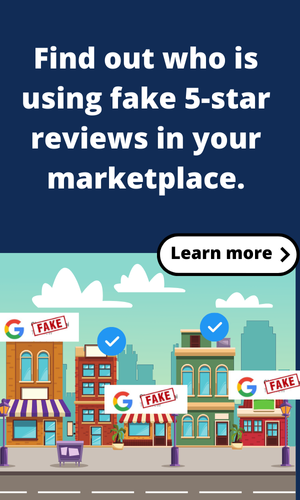Diogo Ordacowski
Member
- Joined
- Dec 12, 2018
- Messages
- 8
- Reaction score
- 12
I'm curious if everyone's GMB dashboards are now prompting messages setup by diverting you to install GMB's App within Google Play or the App Store (see attached image)?
Is this something that google is now forcing on everyone?
What happened to the "give me your number and I will text you a confirmation code" option?
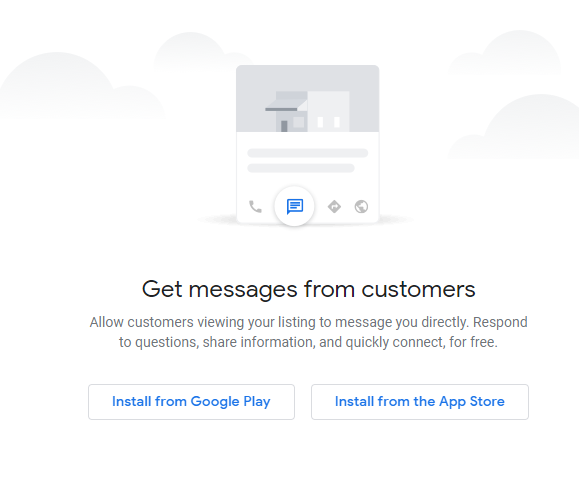
Is this something that google is now forcing on everyone?
What happened to the "give me your number and I will text you a confirmation code" option?