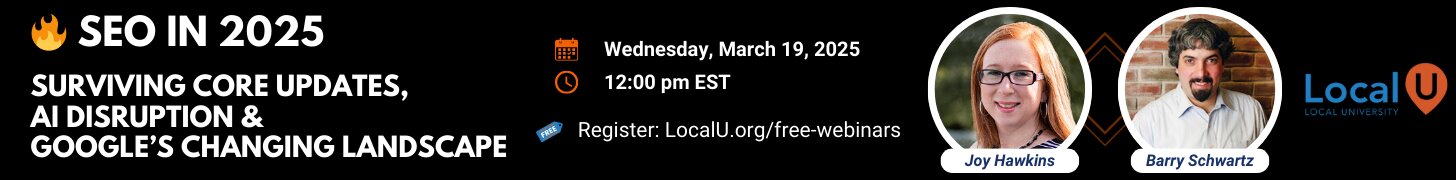- Joined
- Jul 18, 2012
- Messages
- 312
- Solutions
- 1
- Reaction score
- 85
I have a client who wants to track visitors who click to call anytime there's a phone number on their website. They're not using call tracking AND they have 7 locations each w/ a different number.
I successfully setup a goal for appointment requests (via confirmation page visit) but tracking a click is stumping me.
I successfully setup a goal for appointment requests (via confirmation page visit) but tracking a click is stumping me.