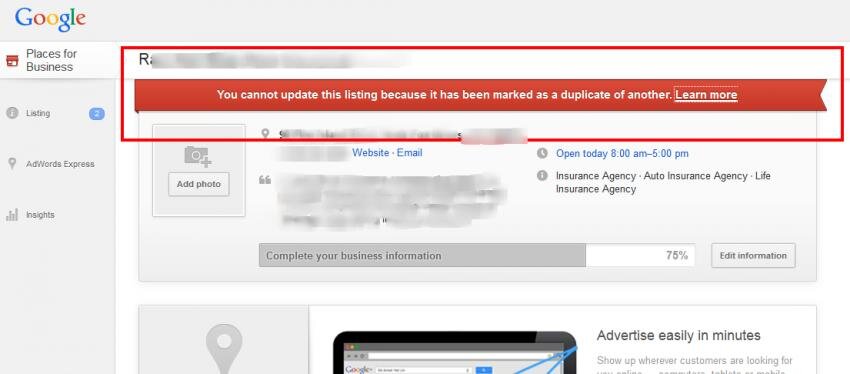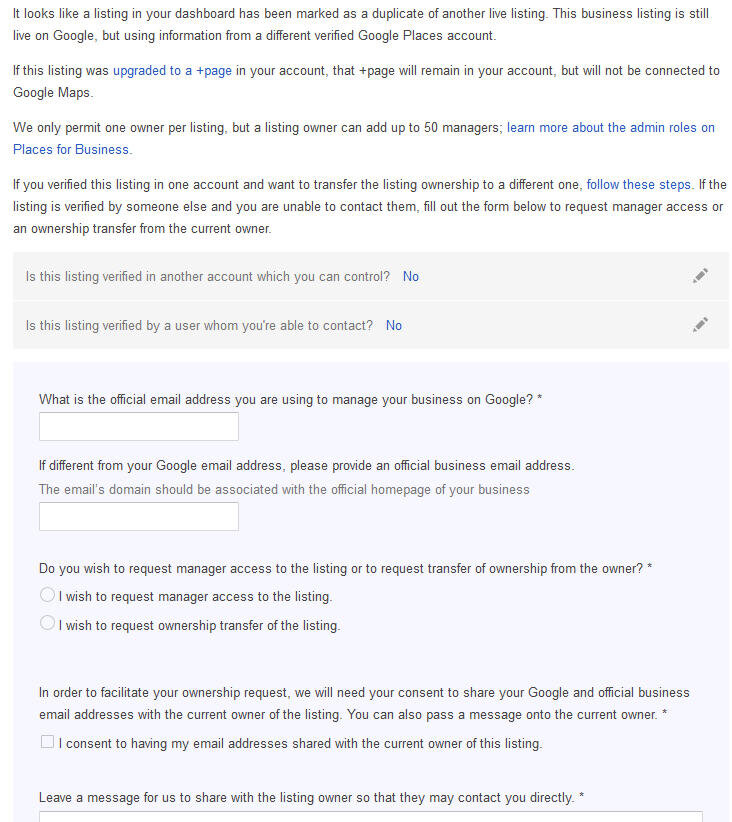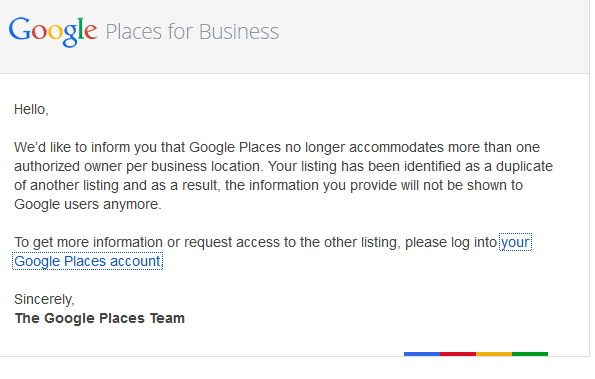Linda Buquet
Member
- Joined
- Jun 28, 2012
- Messages
- 13,313
- Reaction score
- 4,148
Most of my regular followers and certainly all the consultants that take my training are aware of the many problems dual claimed listings (I call them hidden merged dupes) can cause. (Note: if you are familiar with the issue and read all my posts, skip down to the blue EMAIL section below.)
In the past if a shady SEO had set up a listing in their account and you could not get access, or if the client forgot login or didn't know who set up the listing, you could just reclaim it. BUT then there would be multiple owners, which is a violation AND causing all kinds of problems. If you are new here are are unaware, please read the next thread.
WARNING: Dual Claimed Ranking Penalty - Drop like a Rock or Get Suspended
With the new Google dashboard, you can't simply reclaim a verified listing as you could in the past.
Dual Owner Reclaiming Lockout on Google+ Local Begins
However there are still tons of listings out there that have multiple owners (IE they are sitting in more than one dash.)
I think the biggest reason for the delays with the new dashboard upgrades is likely at this point due to dual claimed listings. The upgrades should roll out through some type of automated process. But what happens when that process hits a listing that's sitting in multiple dashboards. Let's say it's in an old SEO's dash, the corp dash and the franchise owners dash. How does that automated Google process know which is the one and only rightful owner that should be upgraded?
Google is EMAILING owners of dual claimed listings now
Some of your clients may be getting the following email. It's causing some concern and confusion with business owners and consultants alike, so I wanted to be sure you are aware of the issue.
"We’d like to inform you that Google Places no longer accommodates more than one authorised owner per business location. Your account contains one or more listings that have been identified as duplicates of other listings and as a result, some of the information that you provide will not be shown to Google users any more."
So in essence, Google is saying, we found multiple verified listings, picked one to be dominant, and it's not this one!
I've been seeing these posts come into the Google Business forum more and more frequently:
Here are a few of them.
Here is a good example of the problem with some great replies by my fellow TCs, Keenan and treebles: Google sending out emails about business owner restrictions. I agree with Keenan, dual claimed listing problems are likely what's holding up some of the new dashboard migrations.
As I said in this thread:
"I'm seeing more and more of these emails and can see why it would be concerning to business owners and consultants alike. Google tells you, you are managing a dupe, but I have not seen any explanation or instructions for what you are supposed to do to rectify the problem. Is that all that was in the email? No link to more info or how to get help with this problem?
If by chance there is no other explanation, I'll escalate this to Google and ask about the wording of the email to see if it can be expanded on, to help folks understand the issue and figure out how to fix it."
HEY COLAN - I saw you say in one thread you helped on, there should be a red banner at top of this dash warning about a dupe, that has a link to learn more??? Can you tell me what that page says or give me a link?
Or if anyone else has a copy of this email I'd like to see a full copy, not just the part that everyone quotes, like the part in blue above. I want to see if it explains the problem in more detail or offers suggestions about how to deal with it. If not I'll see if Google can work on improving those notifications.
In the past if a shady SEO had set up a listing in their account and you could not get access, or if the client forgot login or didn't know who set up the listing, you could just reclaim it. BUT then there would be multiple owners, which is a violation AND causing all kinds of problems. If you are new here are are unaware, please read the next thread.
WARNING: Dual Claimed Ranking Penalty - Drop like a Rock or Get Suspended
With the new Google dashboard, you can't simply reclaim a verified listing as you could in the past.
Dual Owner Reclaiming Lockout on Google+ Local Begins
However there are still tons of listings out there that have multiple owners (IE they are sitting in more than one dash.)
I think the biggest reason for the delays with the new dashboard upgrades is likely at this point due to dual claimed listings. The upgrades should roll out through some type of automated process. But what happens when that process hits a listing that's sitting in multiple dashboards. Let's say it's in an old SEO's dash, the corp dash and the franchise owners dash. How does that automated Google process know which is the one and only rightful owner that should be upgraded?
Google is EMAILING owners of dual claimed listings now
Some of your clients may be getting the following email. It's causing some concern and confusion with business owners and consultants alike, so I wanted to be sure you are aware of the issue.
"We’d like to inform you that Google Places no longer accommodates more than one authorised owner per business location. Your account contains one or more listings that have been identified as duplicates of other listings and as a result, some of the information that you provide will not be shown to Google users any more."
So in essence, Google is saying, we found multiple verified listings, picked one to be dominant, and it's not this one!
I've been seeing these posts come into the Google Business forum more and more frequently:
Here are a few of them.
Here is a good example of the problem with some great replies by my fellow TCs, Keenan and treebles: Google sending out emails about business owner restrictions. I agree with Keenan, dual claimed listing problems are likely what's holding up some of the new dashboard migrations.
As I said in this thread:
"I'm seeing more and more of these emails and can see why it would be concerning to business owners and consultants alike. Google tells you, you are managing a dupe, but I have not seen any explanation or instructions for what you are supposed to do to rectify the problem. Is that all that was in the email? No link to more info or how to get help with this problem?
If by chance there is no other explanation, I'll escalate this to Google and ask about the wording of the email to see if it can be expanded on, to help folks understand the issue and figure out how to fix it."
HEY COLAN - I saw you say in one thread you helped on, there should be a red banner at top of this dash warning about a dupe, that has a link to learn more??? Can you tell me what that page says or give me a link?
Or if anyone else has a copy of this email I'd like to see a full copy, not just the part that everyone quotes, like the part in blue above. I want to see if it explains the problem in more detail or offers suggestions about how to deal with it. If not I'll see if Google can work on improving those notifications.