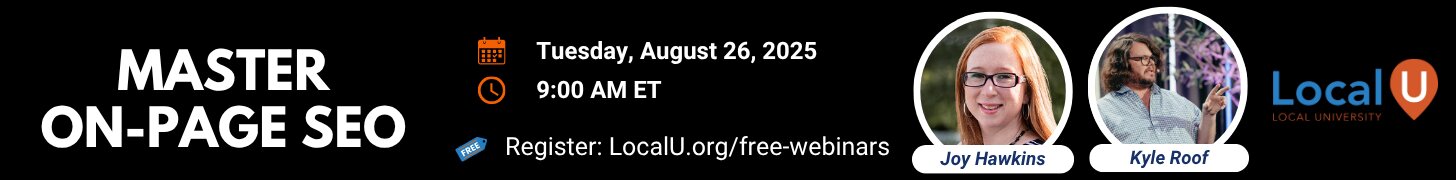I keep running into a problem where clients provide me their address, but Google recognizes the ZIP code as being different.
Normally, I would edit the client's address to match Google - But wondering if this is the correct thing to do?
Example:
ADDRESS: 4202 Clay St Ne Washington DC 20748
Google SERP:
4202 Clay St Ne Washington DC 20748 - Google Search
[FONT="] The ZIP codes indicate two very different areas -
[/FONT][FONT="]20748 (provided by client)
Google Maps
20019 (what the Big G says)
Google Maps
[/FONT]
Any insight would help, we run into these cases on the daily and want to make sure we are doing what's best.
Is Google always right?
<style> <!-- /* Font Definitions */ @font-face {font-family:"Cambria Math"; panose-1:2 4 5 3 5 4 6 3 2 4;} @font-face {font-family:Calibri; panose-1:2 15 5 2 2 2 4 3 2 4;} @font-face {font-family:"Segoe UI"; panose-1:2 11 5 2 4 2 4 2 2 3;} /* Style Definitions */ p.MsoNormal, li.MsoNormal, div.MsoNormal {margin-top:0in; margin-right:0in; margin-bottom:8.0pt; margin-left:0in; line-height:107%; font-size:11.0pt; font-family:"Calibri",sans-serif;} .MsoChpDefault {font-family:"Calibri",sans-serif;} .MsoPapDefault {margin-bottom:8.0pt; line-height:107%;} /* Page Definitions */ @page WordSection1 {size:8.5in 11.0in; margin:1.0in 1.0in 1.0in 1.0in;} div.WordSection1 {page:WordSection1;} --> </style>
Normally, I would edit the client's address to match Google - But wondering if this is the correct thing to do?
Example:
ADDRESS: 4202 Clay St Ne Washington DC 20748
Google SERP:
4202 Clay St Ne Washington DC 20748 - Google Search
[FONT="] The ZIP codes indicate two very different areas -
[/FONT][FONT="]20748 (provided by client)
Google Maps
20019 (what the Big G says)
Google Maps
[/FONT]
Any insight would help, we run into these cases on the daily and want to make sure we are doing what's best.
Is Google always right?
<style> <!-- /* Font Definitions */ @font-face {font-family:"Cambria Math"; panose-1:2 4 5 3 5 4 6 3 2 4;} @font-face {font-family:Calibri; panose-1:2 15 5 2 2 2 4 3 2 4;} @font-face {font-family:"Segoe UI"; panose-1:2 11 5 2 4 2 4 2 2 3;} /* Style Definitions */ p.MsoNormal, li.MsoNormal, div.MsoNormal {margin-top:0in; margin-right:0in; margin-bottom:8.0pt; margin-left:0in; line-height:107%; font-size:11.0pt; font-family:"Calibri",sans-serif;} .MsoChpDefault {font-family:"Calibri",sans-serif;} .MsoPapDefault {margin-bottom:8.0pt; line-height:107%;} /* Page Definitions */ @page WordSection1 {size:8.5in 11.0in; margin:1.0in 1.0in 1.0in 1.0in;} div.WordSection1 {page:WordSection1;} --> </style>