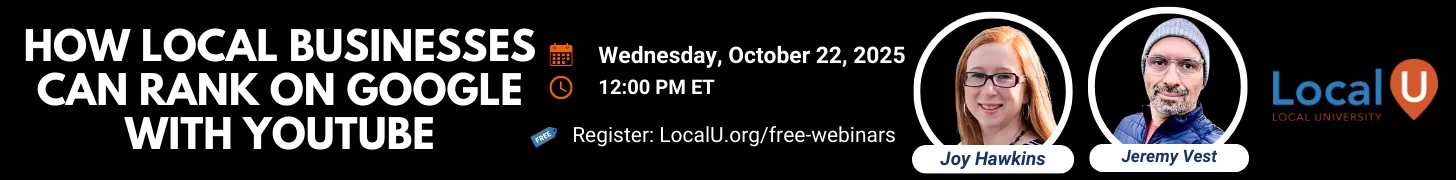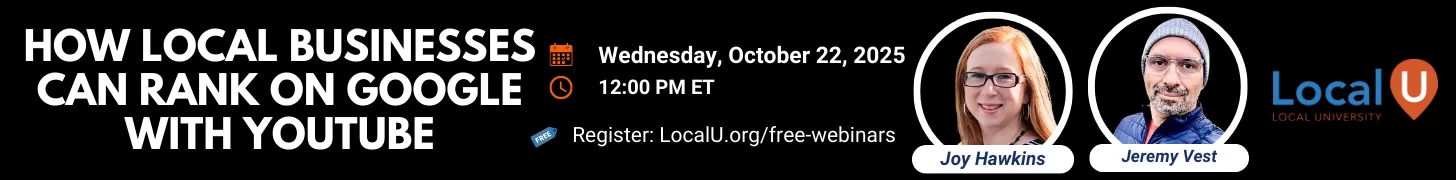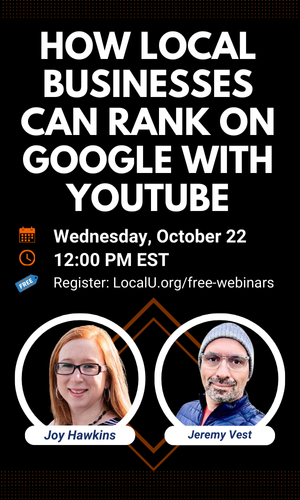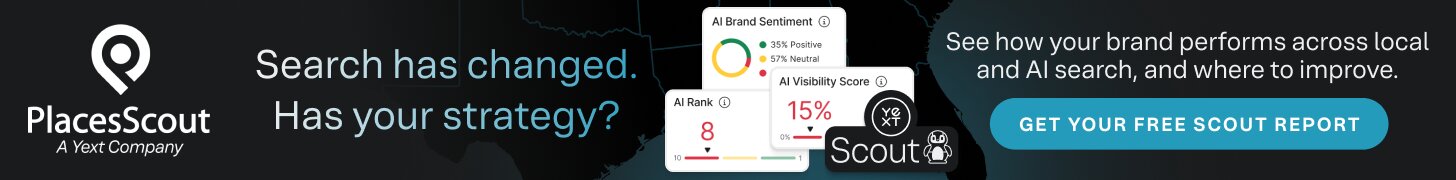- Joined
- Mar 1, 2017
- Messages
- 47
- Reaction score
- 8
The listing in question is for Milford Dental Excellence in Milford, OH:
https://www.google.com/maps?cid=17958868842158455051
The address the client provided us with is:
1188 State Route 131
Milford, OH 45150
We've used that address when setting up and verifying their Google My Business page, and it's exactly how it appears when I'm in the Google account.
However, when it comes up in Maps, it reads:
1188 OH-131
Milford, OH 45150
This has left us concerned since the Google listing doesn't match how the business is being listed on most other sites.
Is this going to be a problem? If Google won't change the address to match how we've entered it, does this mean we need to change the address everywhere else in order to match Google?
https://www.google.com/maps?cid=17958868842158455051
The address the client provided us with is:
1188 State Route 131
Milford, OH 45150
We've used that address when setting up and verifying their Google My Business page, and it's exactly how it appears when I'm in the Google account.
However, when it comes up in Maps, it reads:
1188 OH-131
Milford, OH 45150
This has left us concerned since the Google listing doesn't match how the business is being listed on most other sites.
Is this going to be a problem? If Google won't change the address to match how we've entered it, does this mean we need to change the address everywhere else in order to match Google?