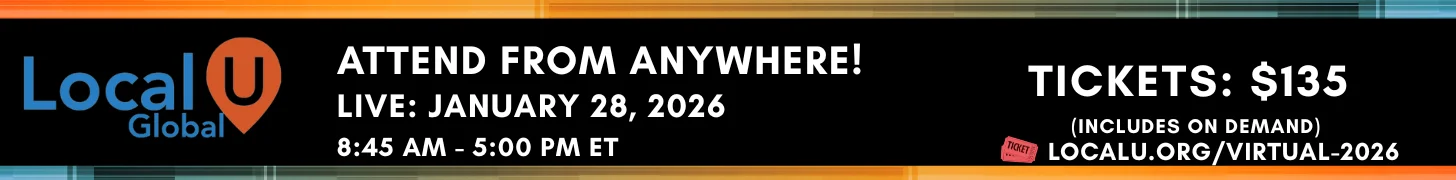JoshuaMackens
Member
- Joined
- Sep 12, 2012
- Messages
- 1,975
- Reaction score
- 592
Are there any solutions to get edits approved that are "pending" or "not applied"?
For "pending" would it help if others with authority in Maps also made the same edit?
For "not applied", what should we do?
Also, random question, I've read that your local guide level/points do help you get edits approved more and also read they don't. What's the truth?
@JoyHawkins @BenFisher
For "pending" would it help if others with authority in Maps also made the same edit?
For "not applied", what should we do?
Also, random question, I've read that your local guide level/points do help you get edits approved more and also read they don't. What's the truth?
@JoyHawkins @BenFisher