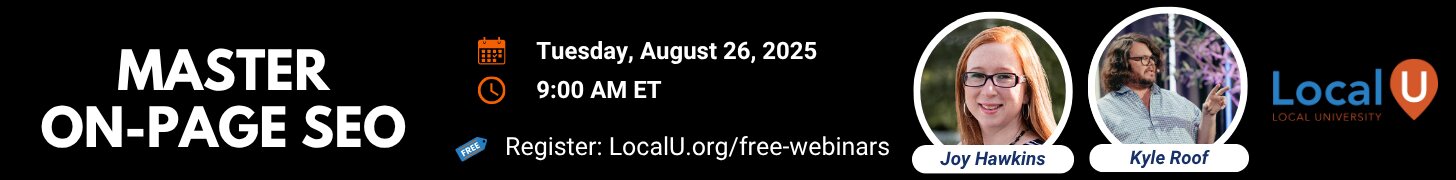- Joined
- Sep 3, 2014
- Messages
- 1,451
- Solutions
- 4
- Reaction score
- 791
I have a relatively small set of GMB listings in my "classic" gmb dashboard. Most of them are for one-location clients but a few are for multi-location clients. For many of them, I am the account owner (I know, I know, that's probably a bad thing) but a fair number are "owned" by the clients.
Is it worth the hassle of changing over to the new agency dashboard in a case like mine?
Thanks for any input that you have for me.
Is it worth the hassle of changing over to the new agency dashboard in a case like mine?
Thanks for any input that you have for me.